Honda HR-V: Clock
Adjusting the Clock
Models without navigation system
You can adjust the time in the clock display with the ignition switch is in ON (II)*1.
■Adjusting the Time
■ Display audio system
1. Select the .png) (HOME) icon, then
(HOME) icon, then
select
Settings.
2. Select System, Clock, then Clock Adjustment.
3. Adjust the hours and minutes by selecting
.png) .
.
4. Select OK to set the time.
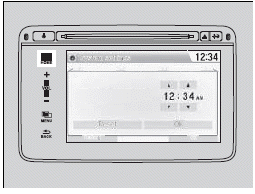
The clock in the information display is automatically adjusted along with the audio system's clock display.
Models with navigation system
The clock is automatically updated through the navigation system, so the time does not need to be adjusted.
Models without navigation system
You can customize the clock display to show the 12 hour clock or 24 hour clock.
You can turn the clock display on and off.
■ Color audio system
1. Press and hold the MENU/CLOCK button.
- Adjust Clock is selected.
2. Rotate .png) to change hour, then
to change hour, then
press .png) .
.
3. Rotate .png) to change minute, then
to change minute, then
press .png)
.
4. To enter the selection, rotate .png)
and select
Set, then press .png) .
.

These indications are used to show how to operate the LIST/SELECT (List/Selector) knob.
Rotate .png) to select.
to select.
Press .png) to enter.
to enter.
You can also select Adjust Clock by pressing the MENU/CLOCK button.
Rotate .png) to select Adjust Clock, then
to select Adjust Clock, then
press .png) .
.

