Honda HR-V: Security System
Immobilizer System
The immobilizer system prevents a key that has not been pre-registered from starting the engine. Each key contains electronic transmitters that use electronic signals to verify the key.
Pay attention to the following when inserting the key into the ignition switch or pressing the ENGINE START/STOP button:
- Do not allow objects that emit strong radio waves near the ignition switch or the ENGINE START/STOP button.
- Make sure the key is not covered by or touching a metal object.
- Do not bring a key from another vehicle's immobilizer system near the ignition switch.
NOTICE
Leaving the ignition key in the vehicle can result in theft or accidental movement of the vehicle.
Always take the ignition key with you whenever you leave the vehicle unattended.
Do not alter the system or add other devices to it.
Doing so may damage the system and make your vehicle inoperable.
Security System Alarm
The security system alarm activates when the tailgate, hood or doors are forcibly opened. The alarm does not go off if the tailgate or doors are opened with the key, remote transmitter or smart entry system.
However, the alarm goes off when a door is opened with the key, then the shift lever is moved out of (P) (continuously variable transmission models) or the hood is opened before the ignition switch is turned to ON II*1.
The security alarm continues for a maximum of two minutes until the security system deactivates.
■ When the security system alarm activates
The horn sounds intermittently and all of the exterior lights flash.
■ To deactivate the security system alarm
Unlock the vehicle using the remote transmitter or smart entry remote, or turn the ignition switch to ON II*1. The system, along with the horn and flashing lights, is deactivated.
■ Setting the security system alarm
The security system alarm automatically sets when the following conditions have been met:
- The ignition switch is in LOCK (0)*1, and the key has been removed from the ignition switch.
- The hood is closed.
- All doors and the tailgate are locked from outside with the key, remote transmitter, or smart entry system.
■ When the security system alarm sets
The security system alarm indicator in the instrument panel blinks. When the blinking interval changes after about 15 seconds, the security system alarm is set.
■ To cancel the security system alarm
The security system alarm is canceled when the vehicle is unlocked using the remote transmitter or smart entry system, or the ignition switch is turned to ON (II)*1. The security system alarm indicator goes off at the same time.
Do not set the security system alarm when someone is in the vehicle or a window is open. The system can accidentally activate when:
- Unlocking the door with the lock tab.
- Opening the hood with the hood release handle.
Continuously variable transmission models
- Moving the shift lever out of (P).
If the battery goes dead after you have set the security system alarm, the security alarm may go off once the battery is recharged or replaced.
If this occurs, deactivate the security system alarm by unlocking a door using the key, remote transmitter, or smart entry system.
Do not attempt to alter this system or add another device to it.
■Panic Mode
■ The panic button on the remote transmitter
If you press the panic button for approximately one second, the following will occur for about 30 seconds:
- The horn sounds.
- Some exterior lights flash.
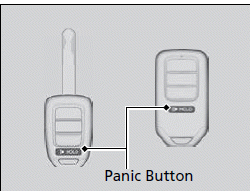
■ Canceling panic mode
Press any button on the remote transmitter, or turn the ignition switch to ON (II)*1.
*1: Models with the smart entry system have an ENGINE START/STOP button instead of an ignition switch.

