Honda HR-V: Component Location Index
Honda HR-V (2015-2021) Service Manual / Transmission / Continuously Variable Transmission (CVT) - Testing & Troubleshooting / Component Location Index
A/T GEAR POSITION INDICATOR COMPONENT LOCATION INDEX (CVT)
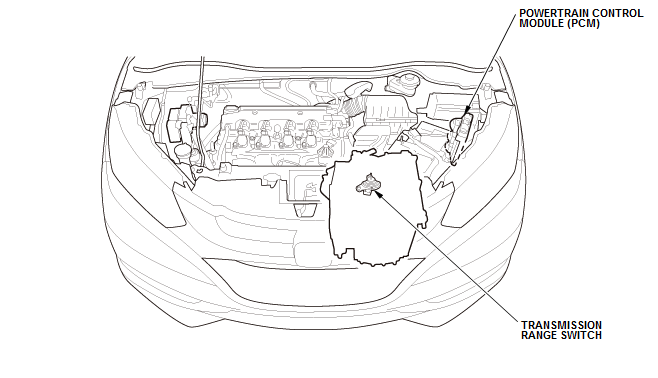
Without paddle shifter
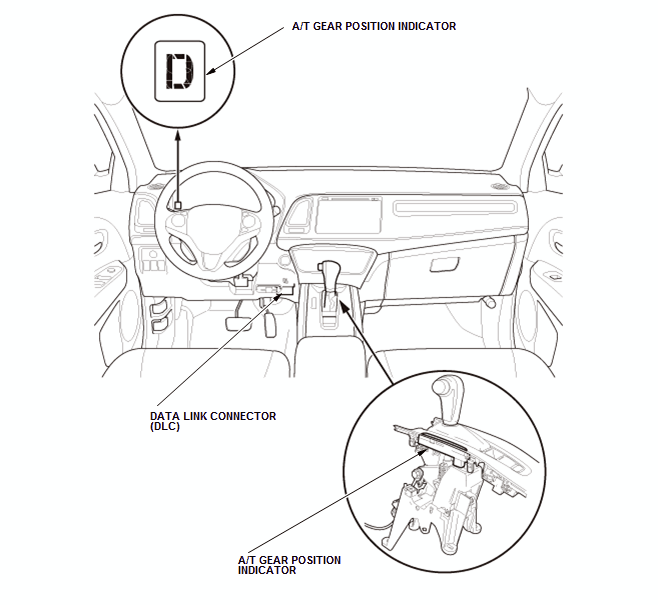
With paddle shifter
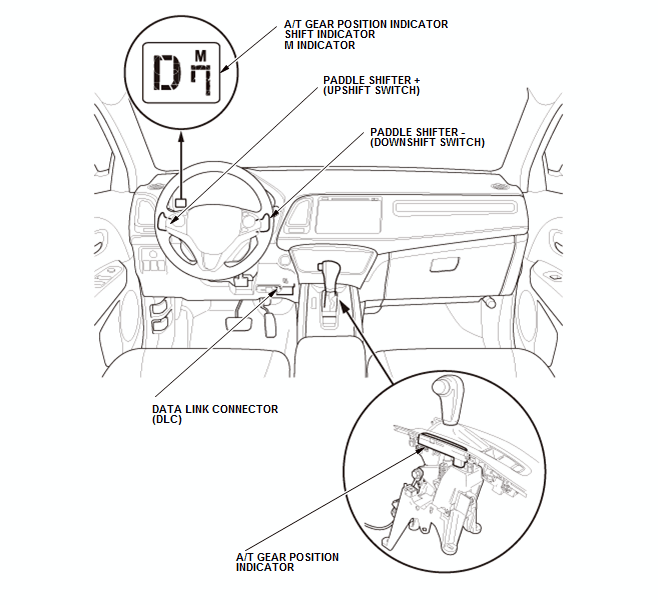
A/T INTERLOCK SYSTEM COMPONENT LOCATION INDEX (CVT)
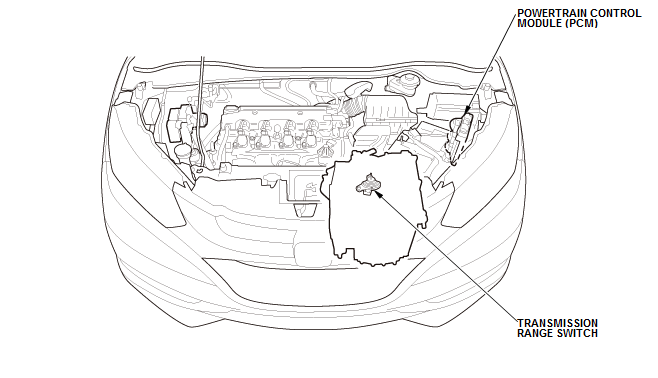
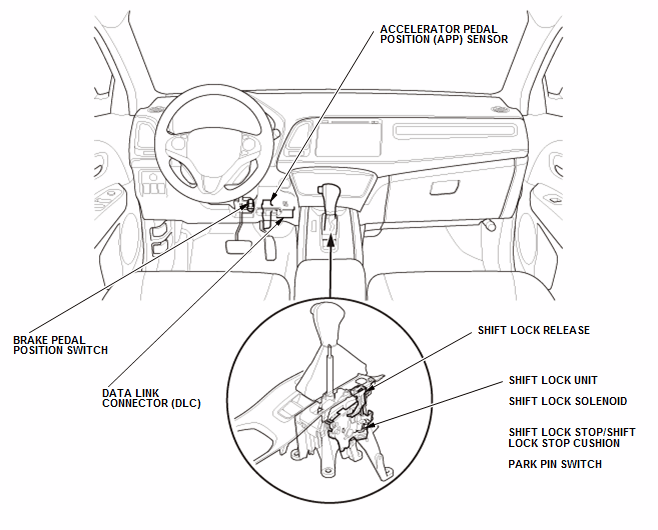
CVT DIFFERENTIAL COMPONENT LOCATION INDEX (CVT)
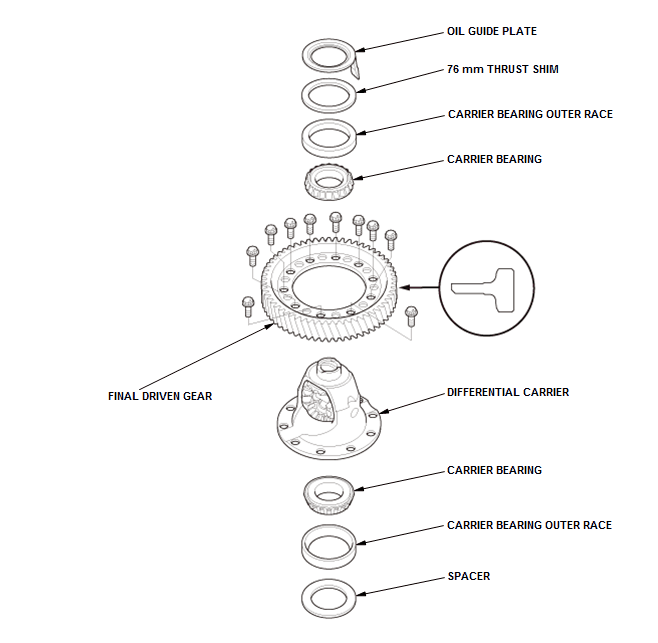
CVT SYSTEM COMPONENT LOCATION INDEX (CVT)
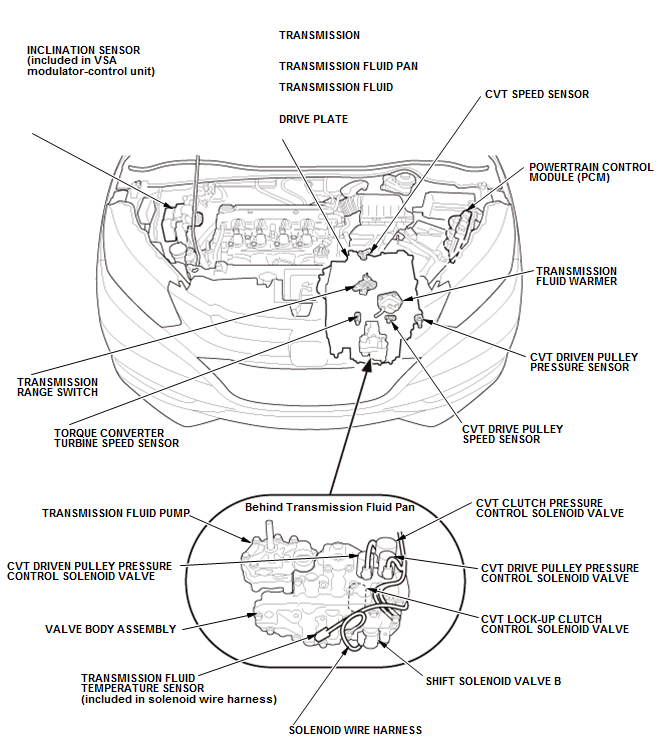
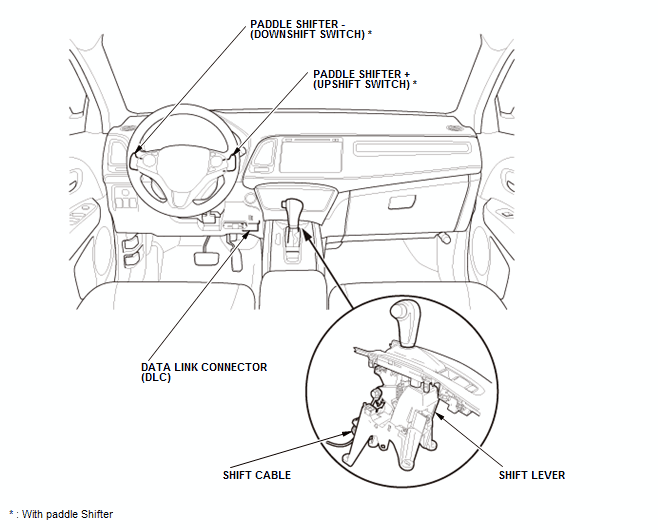
TRANSFER ASSEMBLY COMPONENT LOCATION INDEX (CVT)
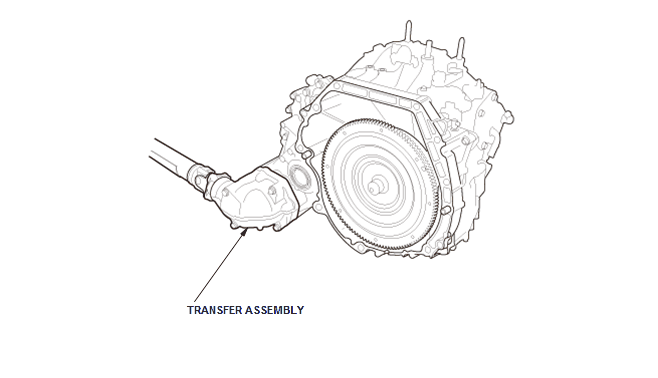
READ NEXT:
 How to Information
How to Information
HOW TO TROUBLESHOOT THE CVT SYSTEM (CVT)
How to Check for DTCs with the Honda Diagnostic System (HDS)
When the powertrain control module (PCM) senses an abnormality in the input
or output systems, th
 Manual Transaxle - Service Information
Manual Transaxle - Service Information
Back-Up Light Switch Removal and Installation (M/T)
Removal
1. Air Cleaner - Remove
2. Back-Up Light Switch - Removal
Disconnect the connector (A)
Remove the back-up light switch (B).
Installatio
SEE MORE:
 Immobilizer-Keyless Entry Control Unit - Diagnostics
Immobilizer-Keyless Entry Control Unit - Diagnostics
DTC TROUBLESHOOTING
DTC U1280 COMMUNICATION BUS LINE ERROR (BUS-OFF) (IMMOBILIZER-KEYLESS
CONTROL UNIT)
DTC (Immobilizer-Keyless Control Unit)
NOTE: If you are troubleshooting multiple DTCs, be sure to follow the
instructions in B-CAN System
Diagnosis Test Mode A - Refer to: Body Electrical Troubl
 Rear Differential Clutch Test (AWD)
Rear Differential Clutch Test (AWD)
Test
1. HDS - Connect
2. Rear Differential Clutch - Test
Block the front wheels (A), raise the left rear wheel, and support it
with a safety stand (B) as shown
Release the parking brake.
Hold the left rear tire, and turn it counterclockwise continuously for
more than
one rotation.
If t
© 2019-2026 Copyright www.hohrv2.com

