Honda HR-V: Service Specifications
Honda HR-V (2015-2021) Service Manual / General Information / Service Specifications
SPECIFICATION TABLE
STANDARDS AND SERVICE LIMITS
Engine Electrical
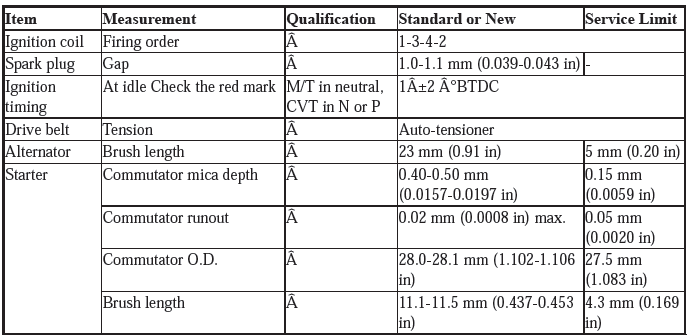
Compression
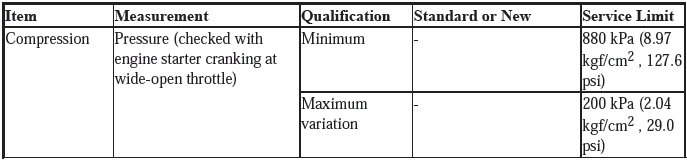
Cylinder Head
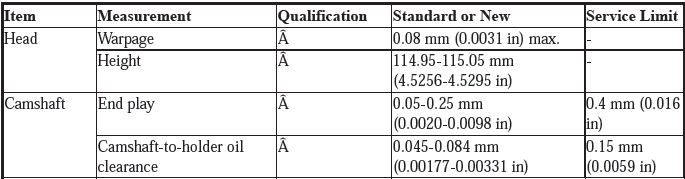
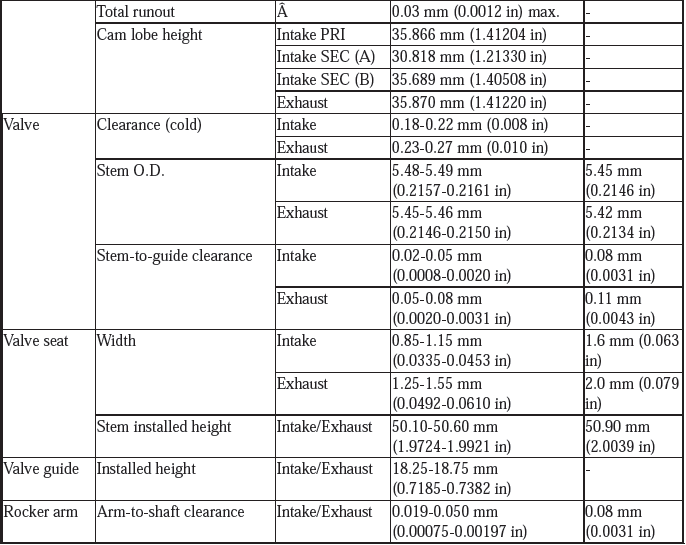
Engine Block
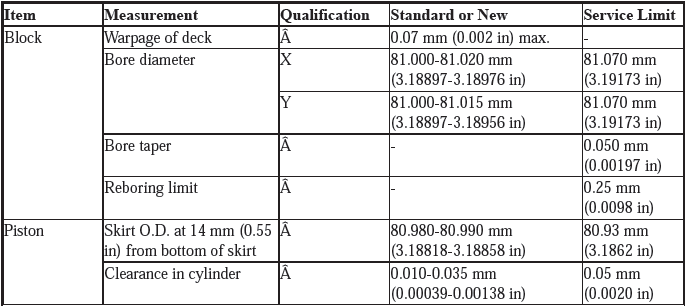
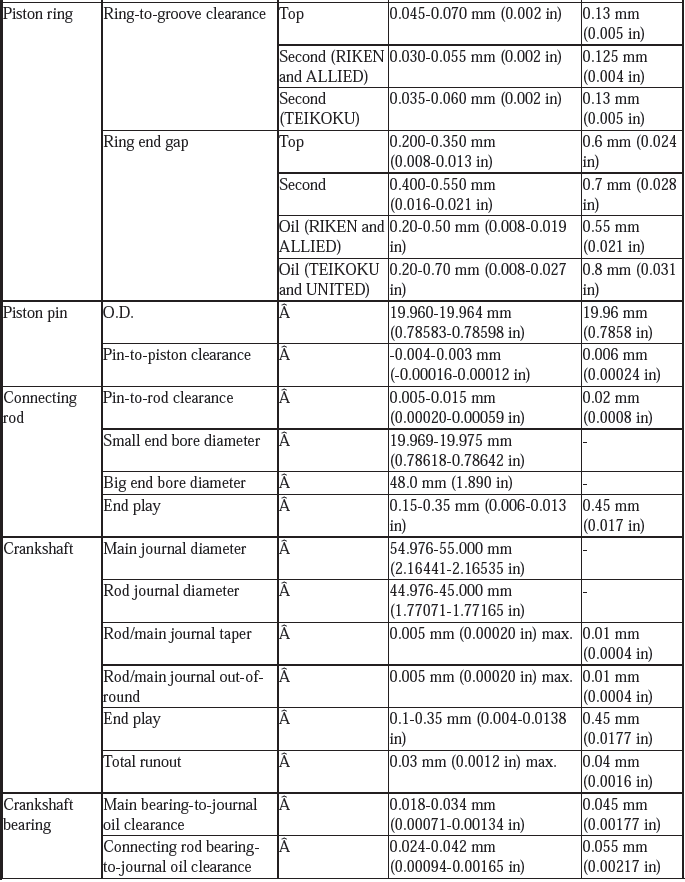
Engine Lubrication
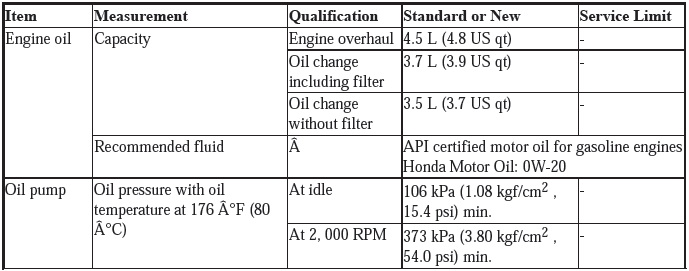
Cooling System
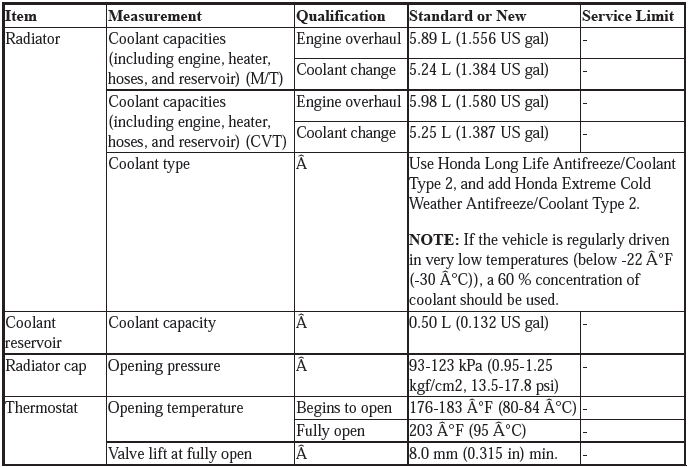
Fuel and Emissions
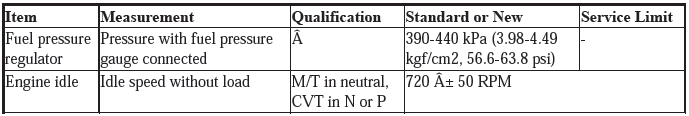
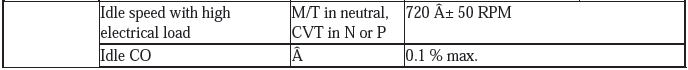
Clutch
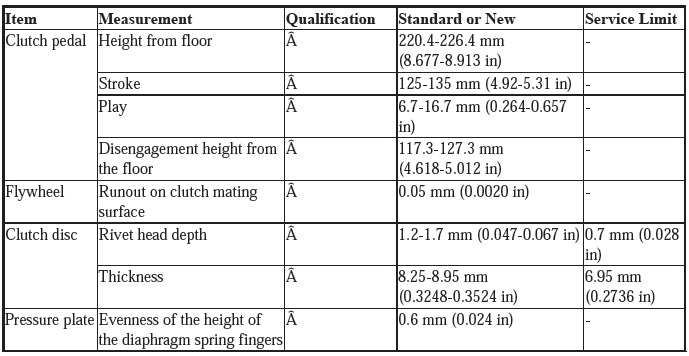
Manual Transmission and M/T Differential
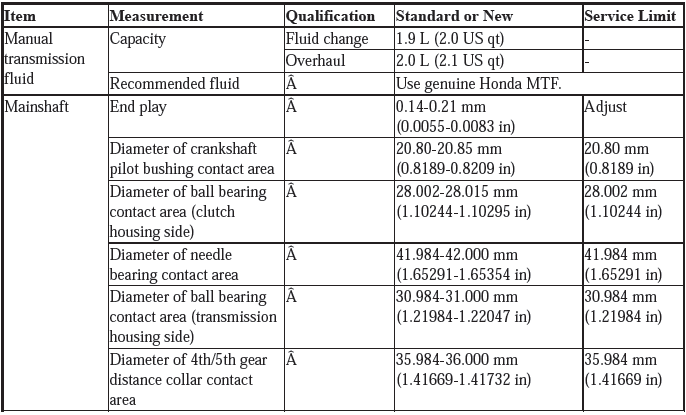
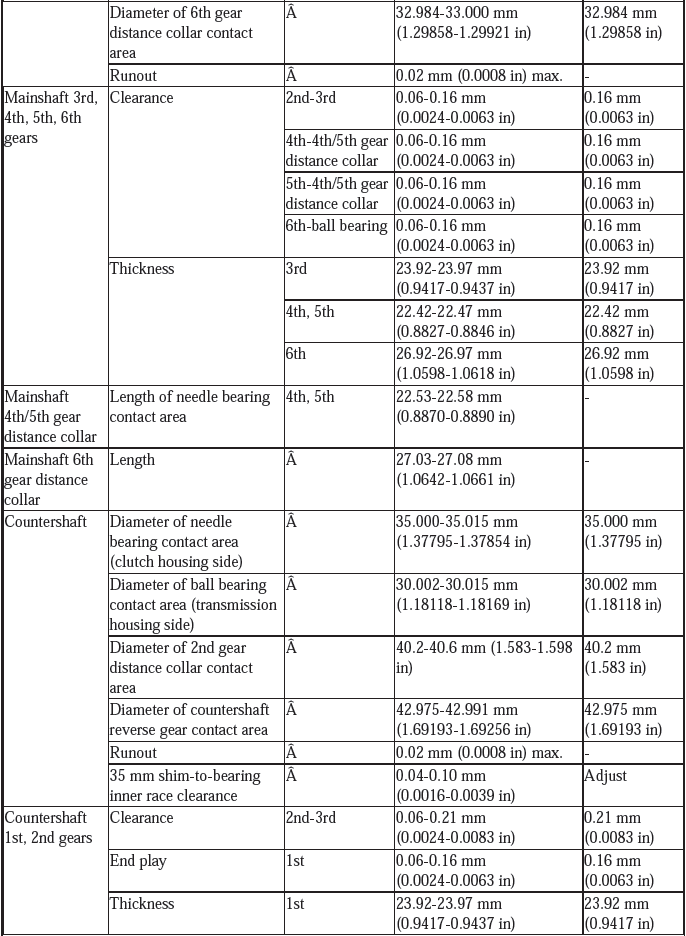
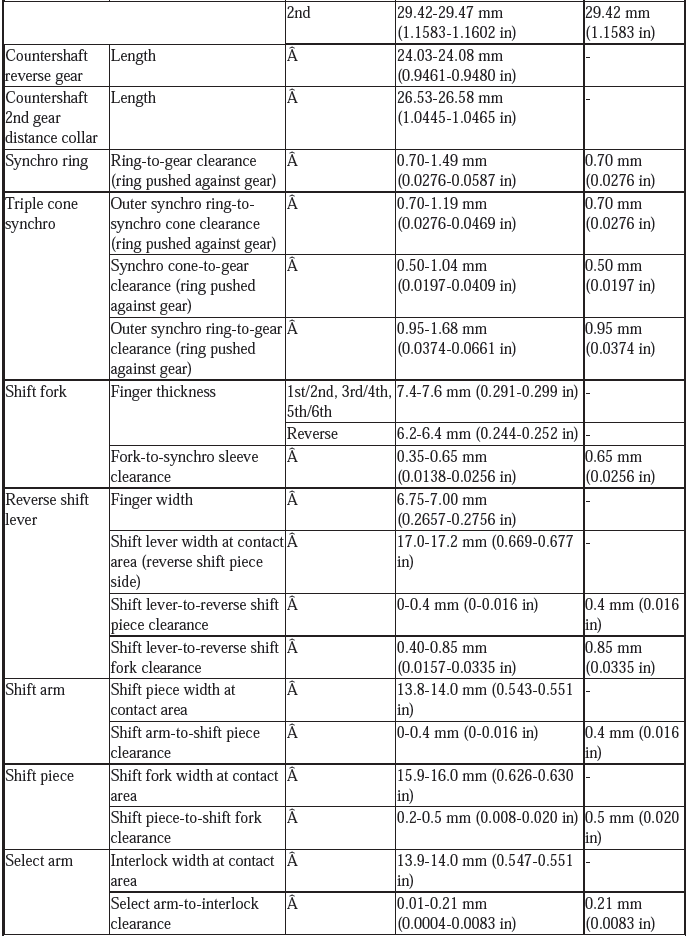
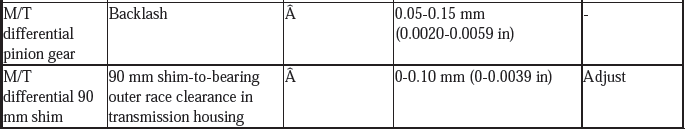
CVT and CVT Differential
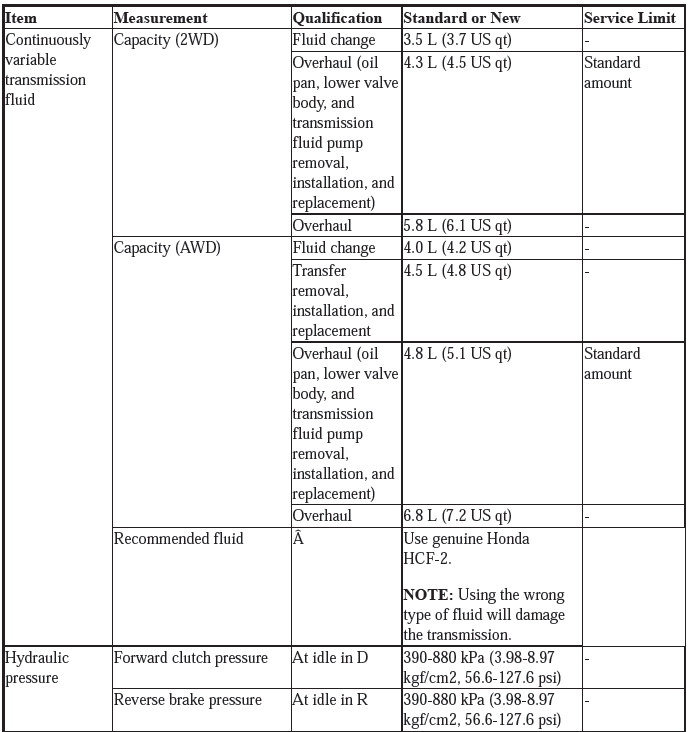
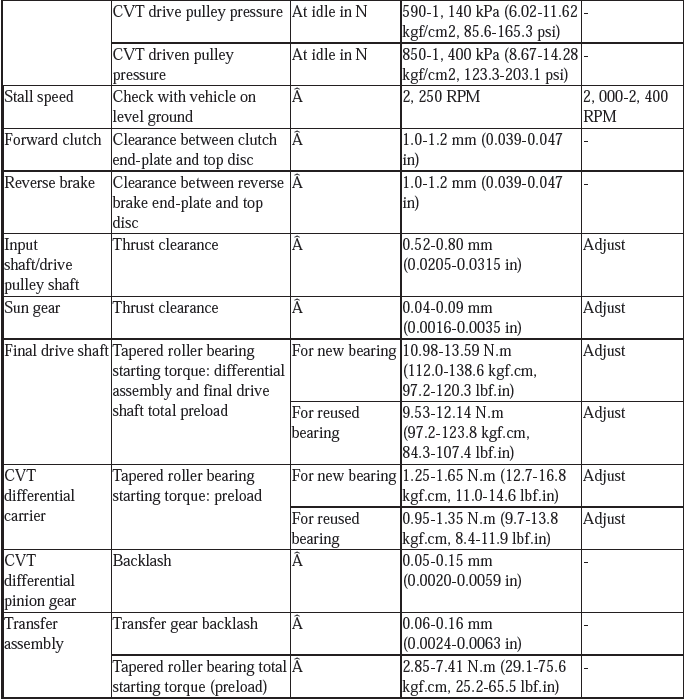
Rear Differential
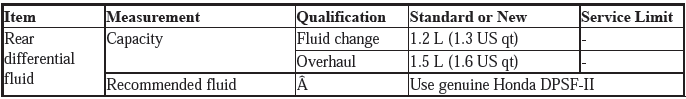
Steering
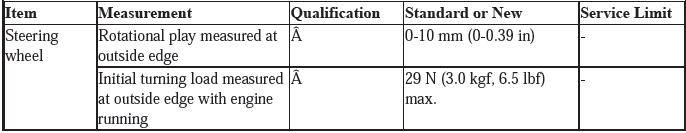
Suspension
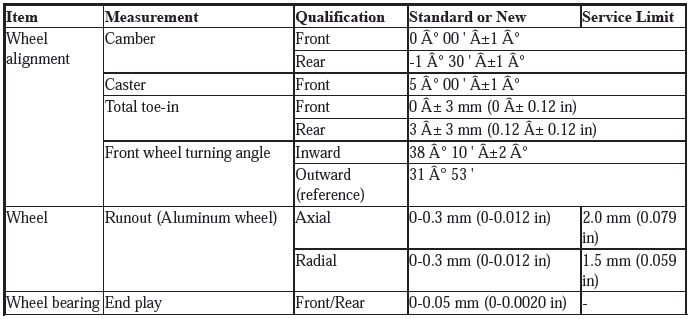
Brakes
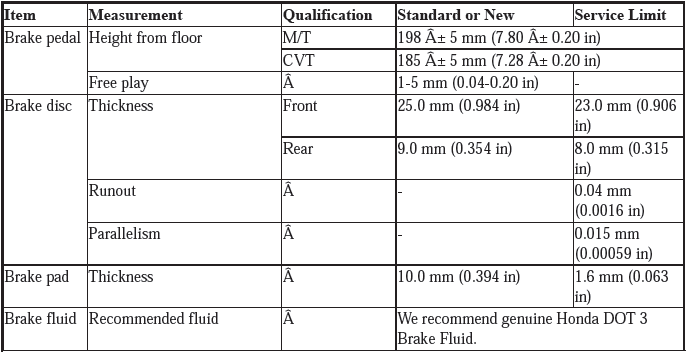
Air Conditioning
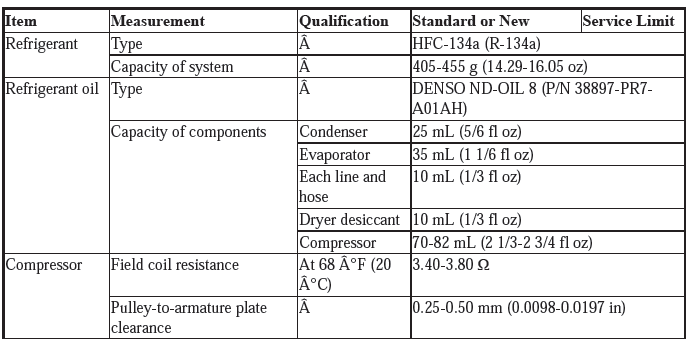
READ NEXT:
 Torque Specifications
Torque Specifications
TORQUE SPECIFICATIONS (KA/KC MODELS)
NOTE:
Refer to the appropriate portion of the manual for the precautions and
complete procedures.
Refer to the appropriate portion of the manual for the bolts
 Anti-Lock Brake Safety Precautions
Anti-Lock Brake Safety Precautions
* PLEASE READ THIS FIRST *
This article is intended for general information purposes only. This
information may not apply to all makes and
models. If vehicle is equipped with Anti-Lock Brake System (
 ATEQ TPMS Reset Procedure
ATEQ TPMS Reset Procedure
ATEQ TPMS RESET PROCEDURE
WITH INFORMATION DISPLAY
NOTE:
TPMS cannot be calibrated if a compact spare tire is installed.
The calibration process requires approximately 30 minutes of
cumulative
SEE MORE:
 SRS Symptom Troubleshooting - Front Passenger's Airbag ON/OFF Switch
to OFF, But Front Passenger's Airbag OFF Indicator Does Not Come ON
SRS Symptom Troubleshooting - Front Passenger's Airbag ON/OFF Switch
to OFF, But Front Passenger's Airbag OFF Indicator Does Not Come ON
NOTE:
Before doing this troubleshooting procedure, find out if the vehicle was
in a collision. If so, verify that all the required components were replaced
with new components of the correct part
number, and that they were properly installed.
Before doing this troubleshooting procedure, revi
 TPMS Reset Procedures
TPMS Reset Procedures
NOTE: Whenever the pressure has been adjusted on one or more tires, tires
have been rotated, or one or more tires have been replaced, the TPMS must be
calibrated.
NOTE: If the system detects low tire pressure in any of the four tires,
the low tire
pressure/TPMS indicator comes on, as well as the
© 2019-2026 Copyright www.hohrv2.com

