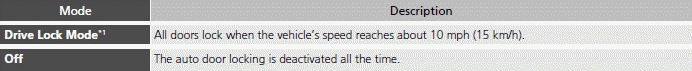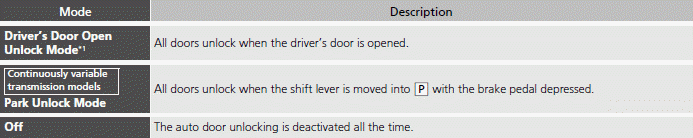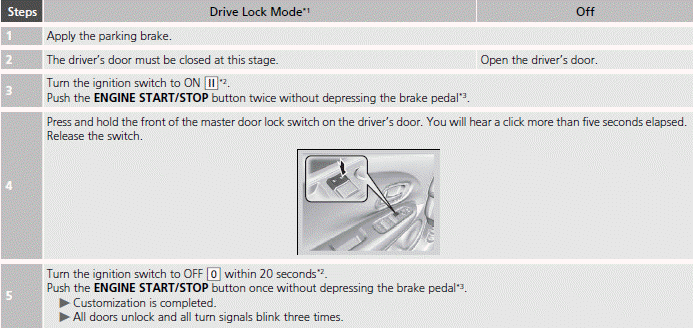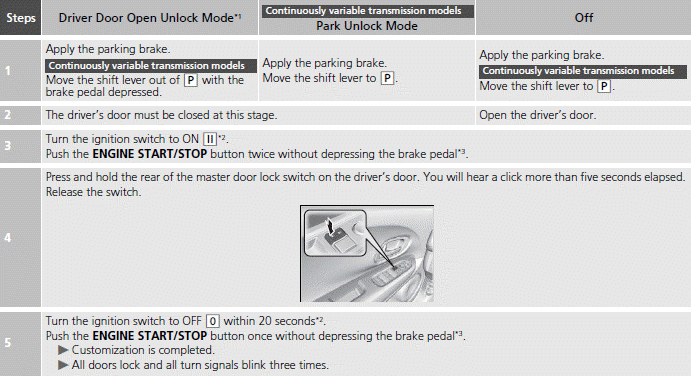Honda HR-V: Auto Door Locking/Unlocking
Your vehicle locks and unlocks all doors automatically when a certain
condition is
met.
You can turn off or change to another auto door
locking/unlocking setting using the master door lock
switch.
■Auto Door Locking
■ Drive lock mode
All doors lock when the vehicle's speed reaches about 10 mph (15 km/h).
■Auto Door Unlocking
■ Driver's door open mode
All doors unlock when the driver's door is opened.
Customizing the Auto Door Locking/Unlocking Setting
You can customize the auto door locking/unlocking setting to your liking
using the master door lock switch.
■List of the Auto Door Locking/Unlocking Customizable Options
■ Auto door locking
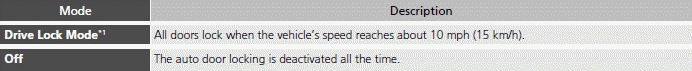
■ Auto door unlocking
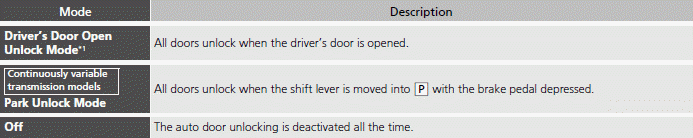
*1: Default setting
■Customizing Flow for Auto Door Locking Options
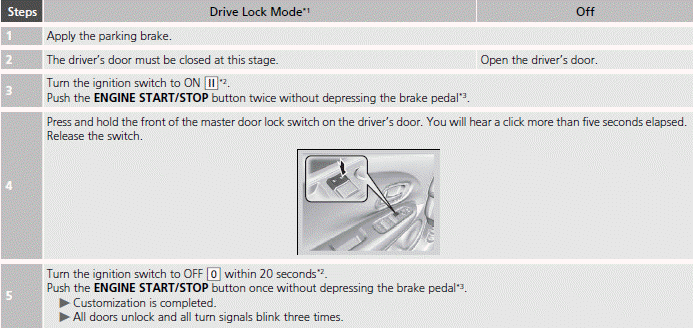
*1: Default setting
*2: Models without smart entry system
*3: Models with smart entry system
■Customizing Flow for Auto Door Unlocking Options
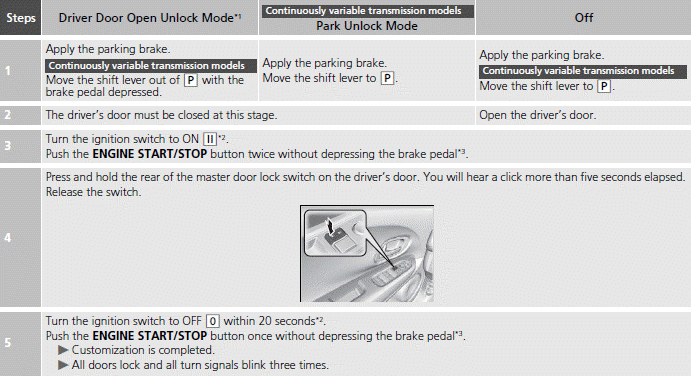
*1: Default setting
*2: Models without smart entry system
*3: Models with smart entry system
READ NEXT:
Precautions for Opening/Closing the Tailgate
Always make sure individuals and objects are clear of the tailgate before
opening or
closing it.
Be careful not to hit your head on the tailgate or to
put
Immobilizer System
The immobilizer system prevents a key that has not been pre-registered from
starting the engine. Each key contains electronic transmitters that use
electronic
signals to verify the
Opening/Closing the Power Windows
The power windows can be opened and closed when the ignition switch is in ON
(II)*1, using the switches on the doors. The driver's side switches can be used
to
open
SEE MORE:
■ To pair a mobile phone (when there is
no phone paired to the system)
1. Select Phone.
2. Select Yes.
3. Make sure your phone is in search or
discoverable mode, then select OK.
HFL automatically searches for a
Bluetooth device.
4. Select your phone when it appears on the
list.
If your phone d
Test
NOTE: Before doing the pressure test, check the following conditions.
Check that the AWD system indicator does not come on. If it does, check
for AWD with intelligent control system DTCs.
Check the rear differential fluid level.
Check for rear differential fluid leaks at the rear different