Honda HR-V: General Information
Honda HR-V (2015-2021) Service Manual / HVAC / HVAC System - Testing & Troubleshooting / General Information
A/C SERVICE TIPS AND PRECAUTIONS

- Compressed air mixed with the R-134a forms a combustible vapor.
- The vapor can burn or explode causing serious injury.
- Never use compressed air to pressure test R-134a service equipment or vehicle air conditioning systems.
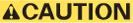
- Air conditioning refrigerant or lubricant vapor can irritate your eyes, nose, or throat.
- Be careful when connecting service equipment.
- Do not breathe refrigerant or vapor.
The air conditioning system uses HFC-134a (R-134a) refrigerant and polyalkyleneglycol (PAG) refrigerant oil.
If accidental system discharge occurs, ventilate the work area before resuming service.
R-134a service equipment or vehicle air conditioning systems should not be pressure tested or leak tested with compressed air.
Additional health and safety information may be obtained from the refrigerant and lubricant manufacturers.
- Always disconnect the negative cable from the 12 volt battery whenever replacing air conditioning parts.
- Keep moisture and dirt out of the system. When disconnecting any lines, plug or cap the fittings immediately; do not remove the caps or plugs until just before you reconnect each line.
- Before connecting any hose or line, apply a few drops of refrigerant oil to the O-ring.
- When tightening or loosening a fitting, use a second wrench to support the matching fitting.
- When discharging the system, use an R-134a A/C automatic recovery, recycle, recharge machine; do not release refrigerant into the atmosphere.
READ NEXT:
 A/C Compressor Clutch Check
A/C Compressor Clutch Check
Check
1. A/C Compressor Clutch Clearance - Check
Check the armature plate (A) for discoloration, peeling, or other
damage. If there is
damage, replace the clutch set.
Check the pulley (B) beari
 A/C Refrigerant Leak Check
A/C Refrigerant Leak Check
*These tools are available through the Honda Tool and Equipment Program; call
888-424-6857
Special Tools Required
R134a A/C Automatic Recovery, Recycle, Recharge
Machine ROB48920T, commercially avail
SEE MORE:
 Interior Trim Removal and Installation - Tailgate Areas
Interior Trim Removal and Installation - Tailgate Areas
Removal & Installation
Tailgate Upper Trim Panel
1. Tailgate Upper Trim Panel - Remove
Tailgate Side Trim Panel
2. Tailgate Side Trim Panel - Remove
Tailgate Lower Trim Panel
3. Tailgate Lower Trim Panel - Remove
4. All Removed Parts - Install
Install the parts in the reverse order of remov
 Propeller Shaft Removal and Installation (AWD)
Propeller Shaft Removal and Installation (AWD)
Removal & Installation
1. Vehicle - Lift
2. Fuel Tank Gard Pipe - Remove
3. Front center member - Remove
4. Propeller Shaft - Remove
Remove the propeller shaft protector (A).
Make a reference mark (A) across the No. 1 propeller shaft (B) and
the transfer companion flange (C)
Remove the
© 2019-2026 Copyright www.hohrv2.com

