Honda HR-V: Ignition System - Service Information
Honda HR-V (2015-2021) Service Manual / Engine / Ignition System - Service Information
REMOVAL & INSTALLATION
IGNITION COIL AND SPARK PLUG REMOVAL AND INSTALLATION
Removal and Installation
1. Harness Cover - Remove
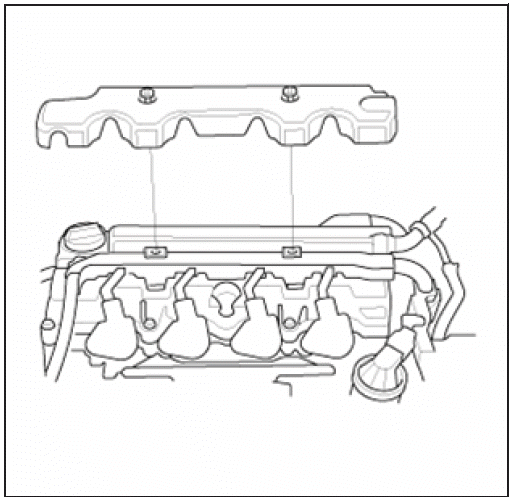
2. Ignition Coil - Remove
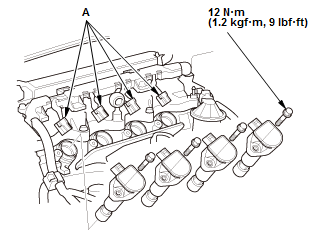
Fig. 1: Ignition Coil With Torque Specifications
- Disconnect the connectors (A)
- Remove the ignition coils.
3. Spark Plug - Remove
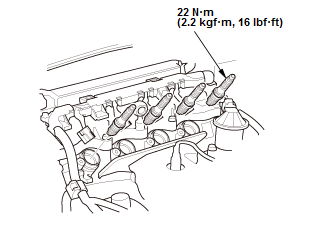
Fig. 2: Spark Plug With Torque Specifications
4. All Removed Parts - Install
- Install the parts in the reverse order of removal.
NOTE: When the spark plugs install, apply a small amount of anti-seize compound to the spark plug threads, and screw the spark plugs into the cylinder head, finger-tight, then tighten the spark plugs to the specified torque.
5. Maintenance Minder - Reset (With Maintenance Minder System).
- If the Maintenance Minder required to replace the spark plugs, reset the Maintenance Minder with the gauge (see "Resetting the Maintenance Minder").
READ NEXT:
 Ignition System - Inspection & Adjustment
Ignition System - Inspection & Adjustment
INSPECTION & ADJUSTMENT
IGNITION TIMING INSPECTION
Inspection
1. HDS DLC - Connect
NOTE: For specific operations, refer to the user's manual that came with the
HDS. Make sure the
HDS is loaded wi
 Cylinder Head Cover Removal and Installation
Cylinder Head Cover Removal and Installation
Removal
1. Harness Cover - Remove
2. Positive Cable and Connector (Alternator) - Disconnect
NOTE: Remove the positive cable clamp at the same time.
3. Cylinder Head Cover Harness Holder - Move
Disc
SEE MORE:
 Audio System Diagnostic Mode (Without Navigation, Display Audio Type (7-inch
Screen) )
Audio System Diagnostic Mode (Without Navigation, Display Audio Type (7-inch
Screen) )
NOTE:
This diagnosis is applied to the audio unit (without navigation) only.
Refer to the navigation system section for audio-navigation unit System
Diagnostic Mode.
The screens detail indicated may change depending on equipment or
specification.
Start-Up Procedure and Diagnostic Menu
NOTE
 Assembling Piston & Connecting Rod
Assembling Piston & Connecting Rod
NOTE: Examples used in this article are general in nature and do not
necessarily relate
to a specific engine or system. Illustrations and procedures have been chosen
to guide mechanic through engine overhaul process. Descriptions of processes
of cleaning, inspection, assembly and machine shop pract
© 2019-2026 Copyright www.hohrv2.com

