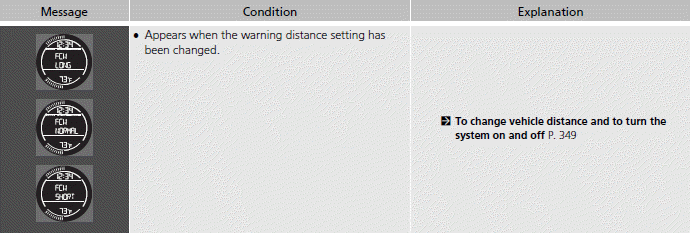Honda HR-V: Indicators
.png)
*1:Models with the smart entry system have an ENGINE START/STOP button instead of an ignition switch.
.png)
*1:Models with the smart entry system have an ENGINE START/STOP button instead of an ignition switch.
.png)
*1:Models with the smart entry system have an ENGINE START/STOP button instead of an ignition switch.
.png)
*1:Models with the smart entry system have an ENGINE START/STOP button instead of an ignition switch.
.png)
*1:Models with the smart entry system have an ENGINE START/STOP button instead of an ignition switch.
.png)
*1:Models with the smart entry system have an ENGINE START/STOP button instead of an ignition switch.
.png)
*1:Models with the smart entry system have an ENGINE START/STOP button instead of an ignition switch.
.png)
*1:Models with the smart entry system have an ENGINE START/STOP button instead of an ignition switch.
.png)
.png)
*1:Models with the smart entry system have an ENGINE START/STOP button instead of an ignition switch.
.png)
*1:Models with the smart entry system have an ENGINE START/STOP button instead of an ignition switch.
.png)
*1:Models with the smart entry system have an ENGINE START/STOP button instead of an ignition switch.
.png)
*1:Models with the smart entry system have an ENGINE START/STOP button instead of an ignition switch.
* Not available on all models
Information Display Warning and Information Messages
The following messages appear only on the information display.
.png)
Models with smart entry system
.png)
Models with FCW