Honda HR-V: Wipers and Washers
■Front Wiper/Washer
The windshield wipers and washers can be used when the ignition switch is in ON (II)*1.
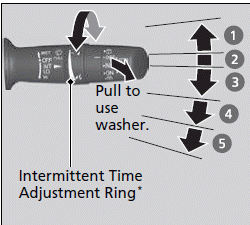
- MIST
- OFF
- INT: Low speed with intermittent
- LO: Low speed wipe
- HI: High speed wipe
■ MIST
The wipers run at high speed until you release the lever.
■ Wiper switch (OFF, INT, LO, HI)
Change the wiper switch setting according to the amount of rain.
■ Adjusting wiper operation*
Turn the adjustment ring to adjust the wiper operation.
Lower speed, fewer sweeps

Higher speed, more sweeps
■ Washer
Sprays while you pull the lever toward you.
When you release the lever, the wipers make two or three more sweeps before stopping.
NOTICE
Do not use the wipers when the windshield is dry.
The windshield will get scratched, or the rubber blades will get damaged.
NOTICE
In cold weather, the blades may freeze to the windshield, becoming stuck.
Operating the wipers in this condition may damage the wipers. Use the defroster to warm the windshield, then turn the wipers on.
Models with adjustment ring
If the vehicle speeds up while the wipers are operating intermittently, the length of the wipe interval shortens. When the vehicle starts moving, the wipers make a single sweep.
When the vehicle speeds up, the wiper operation's
shortest delay (.png) ) and the LO setting
) and the LO setting
become the
same.
All models
Turn the washers off if no washer fluid comes out.
The pump may get damaged.
*1: Models with the smart entry system have an ENGINE START/STOP button instead of an ignition switch.
■Rear Wiper/Washer
The rear wiper and washer can be used when the ignition switch is in ON (II)*1.
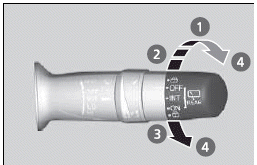
- ON
- INT: Intermittent
- OFF
- Washer
■ Wiper switch (OFF, INT, ON)
Change the wiper switch setting according to the amount of rain.
■ Washer (.png) )
)
Sprays while you rotate the switch to this position.
Hold it to activate the wiper and to spray the washer. Once released, it stops operating after a few more sweeps.
■ Operating in reverse
When you shift the transmission to (R) with the front wiper activated, the rear wiper operates automatically as follows even if its switch is off.
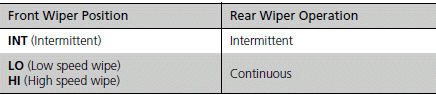
If the wiper stops operating due to any obstacle such as the build-up of snow, park the vehicle in a safe place.
Rotate the wiper switch to OFF, and turn the ignition switch to ACCESSORY (I) or LOCK (0)*1, then remove the obstacle.
The wiper motor is equipped with a breaker that may stop motor operation temporarily to prevent an overload. Wiper operation will return to normal within a few minutes, once the circuit has returned to normal.
*1: Models with the smart entry system have an ENGINE START/STOP button instead of an ignition switch.

