Honda HR-V: A/C Diagnostic Process
When a customer presents an A/C concern, do the following procedure to identify the cause of the problem.
1. Confirm the type of concern.
- If a customer complains about an A/C performance problem, go to step 2.
- If a customer complains about an A/C noise problem, do the A/C system noise check.
2. Do the A/C system inspection - Refer to: A/C System Inspection, or A/C System Contamination Inspection and repair any problems. If no problems are found, go to step 3.
3. Recover the refrigerant from the A/C system and measure the refrigerant charge from the A/C system using an R134a A/C automatic recovery, recycle, recharge machine that meets SAE J2788 standards.
- If the refrigerant charge is within specifications, go to step 5.
- If the refrigerant charge is significantly under specifications, go to step 4.
- If the refrigerant charge is significantly over specifications, go to step 5.
4. Do the refrigerant leak check and repair any leaks. If no leaks are found, go to step 5.
5. Evacuate and recharge the system and do the A/C system test.
- If vent temperature or suction/discharge pressures are within specifications, the repair is confirmed and the A/C diagnostic process is complete.
- If vent temperature or suction/discharge pressures are not within
specifications, a problem may still exist.
Return to step 2, and recheck your test procedures.
A/C SYSTEM TEST
Special Tools Required
Big Digit Hygro-Thermometer PYR445703, commercially available
.png)
Throttle Pedal Depressor Tool B240B, commercially available
.png)
Test
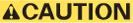
- Air conditioning refrigerant or lubricant vapor can irritate your eyes, nose, or throat.
- Be careful when connecting service equipment.
- Do not breathe refrigerant or vapor.
SRS components are located in this area. Review the SRS component locations - Refer to: SRS Component Location Index (KA/KC), or SRS Component Location Index (KA/KC) and the precautions and procedures before doing repairs or service.
The performance test will help determine if the A/C system is operating within specifications.
NOTE:
- If accidental system discharge occurs, ventilate the work area before resuming service.
- Additional health and safety information may be obtained from the refrigerant and lubricant manufacturers.
Performance Test
1. A/C System - Inspect
- Do the A/C system inspection - Refer to: A/C System Inspection, or A/C System Contamination Inspection, and correct any problems found.
2. R134a A/C Automatic Recovery, Recycle, Recharge Machine - Connect
.png)
Fig. 5: A/C Service Port Location
- Connect an R134a A/C automatic recovery, recycle, recharge machine to the high-pressure service port (A) and the low-pressure service port (B), as shown, following the equipment manufacturer's instructions.
3. Glove Box - Remove
4. A/C System - Test
.png)
- Determine the relative humidity and air temperature
- Insert a thermometer (A) in the dashboard center vent
- Place a hygro-thermometer (B) near the blower unit's recirculation inlet duct
- Test conditions:
- The blower intake temperature must be at least 68 ºF (20 ºC).
- Move the vehicle out of direct sunlight and let it cool down to the surrounding (ambient) temperature. If necessary, wash the vehicle to cool it down more quickly.
- Open the hood.
- Open the front doors.
- Apply the parking brake.
- Shift the transmission to P or N position/mode.
- Start the engine.
- Set the A/C system to the following items.
- A/C: ON
- Temperature control: MAX COOL
- Mode control: VENT
- Recirculation control: RECIRCULATE
- Fan control: Max
- Using the throttle pedal depressor tool to run the engine at a steady 1, 500 RPM.
- No driver or passengers in vehicle.
- Inspect the A/C components for the following conditions:
- A/C compressor clutch not engaged.
- Abnormal frost areas.
- Unusual noises.
If you observe any of these conditions, refer to the Symptom Troubleshooting Index
- After running the air conditioning for 10 minutes under the test conditions, read the delivery temperature from the thermometer in the center vent, the blower intake temperature near the blower unit, and the discharge (high) and suction (low) pressures on the A/C gauges.
- To complete the vent (delivery)/blower intake temperature chart:
- Mark the vent (delivery) temperature on the vertical line.
- Mark the blower intake temperature on the bottom line.
- Draw a vertical line from the blower intake temperature mark.
- Draw a horizontal line from the vent (delivery) temperature mark until it intersects the vertical line.
NOTE: The vent (delivery) temperature and blower intake temperature should intersect in the shaded area. Any measurements outside the line may indicate the need for further inspection.
.png)
- To complete the high side (discharge) pressure/blower intake temperature
chart:
- Mark the high side (discharge) pressure on the vertical line.
- Mark the blower intake temperature on the bottom line.
- Draw a vertical line from the blower intake temperature mark.
- Draw a horizontal line from the high side (discharge) pressure mark until it intersects the vertical line.
NOTE: The high side (discharge) pressure and blower intake temperature should intersect in the shaded area. Any measurements outside the line may indicate the need for further inspection.
.png)
- To complete the low side (suction) pressure/blower intake temperature
chart:
- Mark the low side (suction) pressure along the vertical line.
- Mark the blower intake temperature along the bottom line.
- Draw a vertical line from the blower intake temperature mark.
- Draw a horizontal line from the low side (suction) pressure mark until it intersects the vertical line.
NOTE: The low side (suction) pressure and blower intake temperature should intersect in the shaded area. Any measurements outside the line may indicate the need for further inspection.
.png)
Pressure Test
5. A/C System Pressure - Test
.png)
.png)

