Honda HR-V: Controls
Clock
Models with navigation system
The navigation system receives signals from GPS satellites, updating the clock automatically.
Models without navigation system
.png)
The clock in the information display is automatically updated along with the audio system's clock display.
Models with display audio system
.png)
- Select the
 (HOME) icon,
(HOME) icon,
then select Settings. - Select System, Clock, then Clock Adjustment.
- Touch the
 icon to adjust
icon to adjust
the numbers up or down. - Select OK.
Models with color audio system
.png)
- Press and hold the MENU/CLOCK button.
- Rotate
 to change hour, then
to change hour, then
press .
. - Rotate
 to change minute,
to change minute,
then press .
. - Select SET, then press
 .
.
These indications are used to show how to operate the LIST/SELECT (List/Selector) knob.
- Rotate
 to select.
to select. - Press
 to enter.
to enter.
ENGINE START/STOP
Button
Press the button to change the vehicle's power mode.
.png)
Turn Signals
Turn Signal Control Lever
.png)
Lights
Light Control Switches
.png)
Wipers and Washers
Wiper/Washer Control Lever
.png)
Steering Wheel
- To adjust, pull the adjustment lever towards you, adjust to the desired position, then lock the lever back in place.
.png)
Unlocking the Front Doors from the Inside
- Pull either front door inner handle to unlock and open it in one motion.
.png)
- Unlocking and opening the driver's door from the inner handle unlocks all the other doors.
Tailgate
.png)
Models without smart entry system
- With all the doors unlocked, press the tailgate release button and lift open the tailgate.
Models with smart entry system
- Press the tailgate release button to unlock and open the tailgate when you carry the smart entry remote.
Power Door Mirrors
- With the ignition switch in ON (II)*1, move the selector switch to L or R.
- Push the appropriate edge of the adjustment switch to adjust the mirror.
.png)
Power Windows
- With the ignition switch in ON (II)*1, open and close the power windows.
- If the power window lock button is in the off position, each passenger's window can be opened and closed with its own switch.
- If the power window lock button is in the on position (indicator on), each passenger's window switch is disabled.
.png)
*1: Models with the smart entry system have an ENGINE START/STOP button instead of an ignition switch.
Heating and Cooling System
- Rotate the fan control dial to adjust the fan speed.
- Rotate the mode control dial (
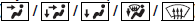 )
)
to select the vents air flows from. - Rotate the temperature control dial to adjust the temperature.
- Rotate the fan control dial to OFF to turn the system off.
- Rotate the mode control dial to
 to defrost the windshield.
to defrost the windshield.
.png)
Climate Control System
- Select the AUTO icon to activate the climate control system.
- Select the
 icon to turn the
icon to turn the
system on or off. - Select the
 icon to defrost
icon to defrost
the windshield. - The climate control system is voice operable.
See the Navigation System Manual for complete details.
Models without SYNC icon
.png)
Models with SYNC icon
.png)

