Honda HR-V: Fog Lights
When the low beam headlights are on, turn the fog light switch on to use the fog lights.
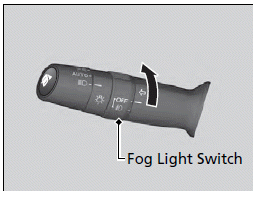
When the fog lights are on, the indicator in the instrument panel will be on.
The fog lights go off when the headlights turn off, or when the daytime running lights are on.
Daytime Running Lights
The headlights come on slightly dimmer than normal when the following conditions have been met:
- The ignition switch is in ON (II)*1.
- The headlight switch is off, or in
.png) .
. - The parking brake is released.
The lights remain on even if you set the parking brake. Turning off the ignition switch or setting the power mode to VEHICLE OFF will turn off the daytime running lights.
The headlights return to the original brightness once the headlight switch is turned on.
*1: Models with the smart entry system have an ENGINE START/STOP button instead of an ignition switch.
READ NEXT:
 Wipers and Washers
Wipers and Washers
■Front Wiper/Washer
The windshield wipers and washers can be
used when the ignition switch is in ON (II)*1.
MIST
OFF
INT: Low speed with
intermittent
LO: Low speed wipe
HI: High speed wipe
 Brightness Control
Brightness Control
When the ignition switch is in ON (II)*1, you
can use the (select/reset) knob to
adjust
instrument panel brightness.
Brighten: Turn the knob to the right.
Dim: Turn the knob to the left.
You will h
 Adjusting the Mirrors
Adjusting the Mirrors
Interior Rearview Mirror
Adjust the angle of the rearview mirror when you are sitting in the correct
driving
position.
■Rearview Mirror with Day and Night Positions
Flip the tab to switch the posit
SEE MORE:
 DTC Troubleshooting 51-11: Motor Malfunction
DTC Troubleshooting 51-11: Motor Malfunction
NOTE: Before you troubleshoot, review the general troubleshooting
information.
1. Solenoid operation check:
Turn the vehicle to the ON mode.
Clear the DTC with the HDS.
Turn the vehicle to the OFF (LOCK) mode, then to the ON mode.
Wait for 5 seconds.
Operate any one of the four solenoids in
 About Your Audio System
About Your Audio System
Models with navigation system
See the navigation system manual for operation of the audio system.
Models without navigation system
The audio system features AM/FM radio. It can also play audio CDs, WMA/MP3/AAC
files, USB flash drives, and iPod, iPhone and Bluetooth devices.
You can operate the audio
© 2019-2026 Copyright www.hohrv2.com

