Honda HR-V: Pulley End Crankshaft Oil Seal Replacement - In Car
Honda HR-V (2015-2021) Service Manual / Engine / Engine Control System & Engine Mechanical - Service Information / Pulley End Crankshaft Oil Seal Replacement - In Car
Special Tools Required
Driver Handle, 15 x 135L 07749-0010000
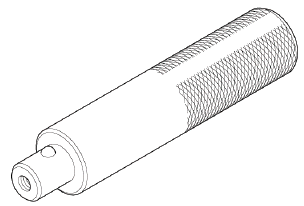
Hub Dis/Assembly Tool, 42 mm 07GAF-SD40200
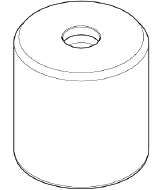
Replacement
1. Oil Pump - Remove
2. Pulley End Crankshaft Oil Seal - Remove
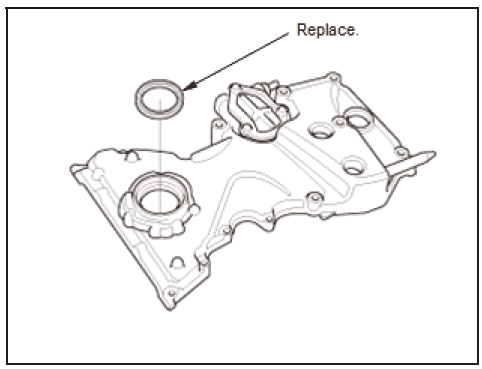
3. Pulley End Crankshaft Oil Seal - Install
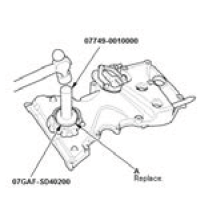
- Clean and dry the pulley end crankshaft oil seal housing
- Apply a light coat of new engine oil to the lip of a new pulley end crankshaft oil seal
- Use the driver handle, 15 x 135L and the hub dis/assembly tool, 42 mm to drive a new pulley end crankshaft oil seal (A) squarely into the oil pump to the specified installed height.
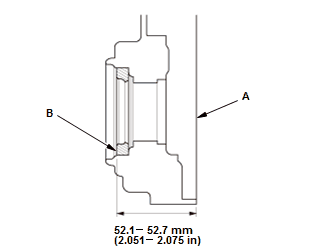
- Measure the distance between the oil pump surface (A) and the pulley end crankshaft oil seal (B).
52.1-52.7 mm (2.051-2.075 in)
4. All Removed Parts - Install
- Install the parts in the reverse order of removal.
READ NEXT:
 Rocker Arm Assembly Removal and Installation
Rocker Arm Assembly Removal and Installation
Removal
1. Cylinder Head Cover - Remove
2. Rocker Arm Assembly - Remove
Loosen the locknuts and the adjusting screws (A).
Fig. 32: Lost Motion Holder Bolt Removal Sequence
Remove the lost motio
 Throttle Body Removal and Installation
Throttle Body Removal and Installation
Removal
Do not insert your fingers into the installed throttle body when you turn the
vehicle to the ON mode, or while
the vehicle is in ON mode. If you do, you will seriously injure your fingers if
 Transmission End Crankshaft Oil Seal Replacement - In Car
Transmission End Crankshaft Oil Seal Replacement - In Car
Special Tools Required
Driver Handle, 15
x 135L
07749-0010000
Oil Seal Driver
Attachment, 96
mm 07ZADPNAA100
Replacement
1. Transmission - Remove
Remove the transmission:
M/T
CVT
2. Press
SEE MORE:
 Steering Column/EPS Control Unit Removal and Installation
Steering Column/EPS Control Unit Removal and Installation
Removal
NOTE:
SRS components are located in this area. Review the SRS component
locations - Refer to: SRS
Component Location Index (KA/KC), and the precautions and procedures
before doing repairs or
service.
Do not release the lock lever until the steering column/EPS control unit
is insta
 Rear Stabilizer Bushing Removal and Installation
Rear Stabilizer Bushing Removal and Installation
Removal
1. Vehicle - Lift
2. Stabilizer Bushing - Remove
Installation
1. Stabilizer Bushing - Install
Apply silicone spray (P/N 08209-0001) to the new stabilizer bushing.
This will ease installation of the
bushing into the stabilizer and the axle beam
Install the stabilizer bushing (A) into
© 2019-2026 Copyright www.hohrv2.com

