Honda HR-V: Shift Lever Disassembly and Reassembly (CVT)
Exploded View
1. Shift Lever Assembly - Exploded View
NOTE: Do not wipe off the special grease applied to the area of the shift lever marked with an asterisk (*).
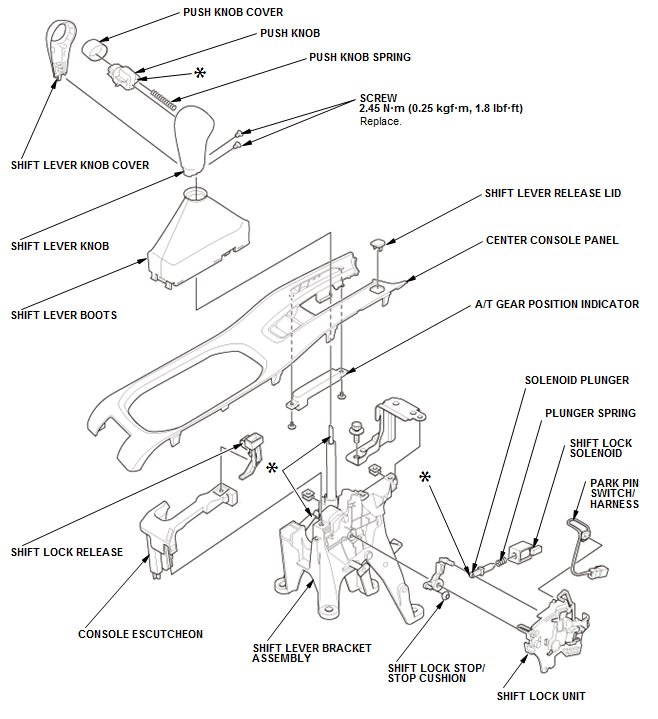
Fig. 55: Exploded View Of Shift Lever Assembly With Torque Specifications
Disassembly & Reassembly
SRS components are located in this area. Review the SRS component locations - Refer to: SRS Component Location Index (KA/KC), or SRS Component Location Index (KA/KC) and the precautions and procedures before doing repair or service.
1. Shift Lever Assembly - Remove
2. Shift Lock Unit - Remove
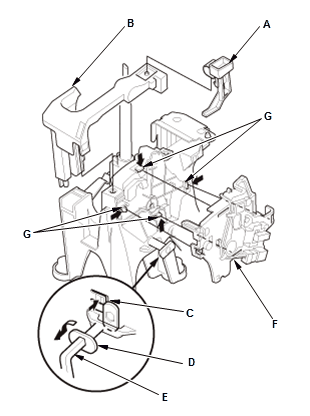
- Remove the shift lock release (A)
- Remove the console escutcheon (B)
- Release the lock tab (C) and turn the pivot pin (D) counterclockwise using a hex wrench (E) as shown, and pull it
- Remove the shift lock unit (F) while releasing the lock tabs (G).
3. Shift Lock Solenoid - Remove
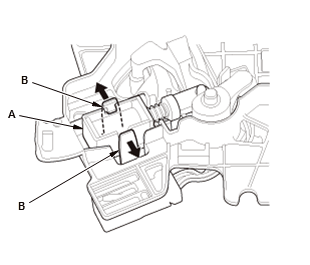
NOTE: Do not wipe off the special grease applied to the area of the shift lever marked with an asterisk (*).
- Pull the shift lock solenoid (A) out by expanding the lock tabs (B).
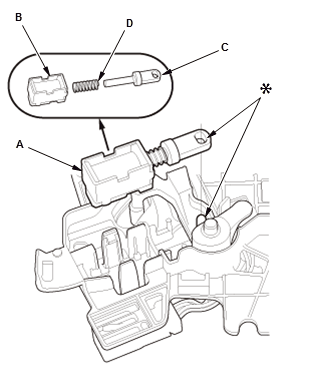
- Remove the shift lock solenoid (A).
NOTE: The shift lock solenoid consists of the solenoid (B), the solenoid plunger (C), and the plunger spring (D).
4. Shift Lock Stop/Stop Cushion - Remove
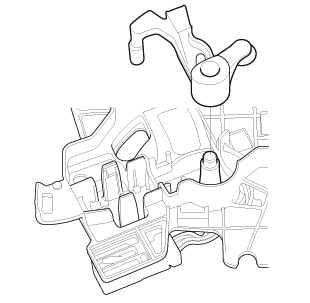
5. Park Pin Switch/Harness - Remove
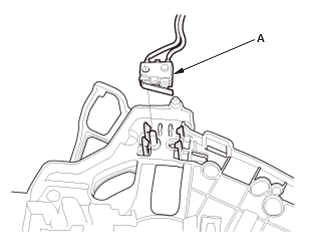
- Remove the park pin switch (A).
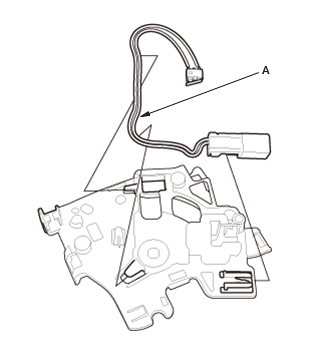
- Remove the park pin switch/harness (A).
6. All Removed Parts - Install
- Install the parts in the reverse order of removal.

