Honda HR-V: Tire Pressure Monitor System Reminder
Honda HR-V (2015-2021) Service Manual / General Information / Reminder Indicator (Reset Procedures) / Tire Pressure Monitor System Reminder
NOTE: To determine the appropriate reset procedure, refer to TPMS REMINDER RESET INDEX.
TPMS REMINDER RESET INDEX
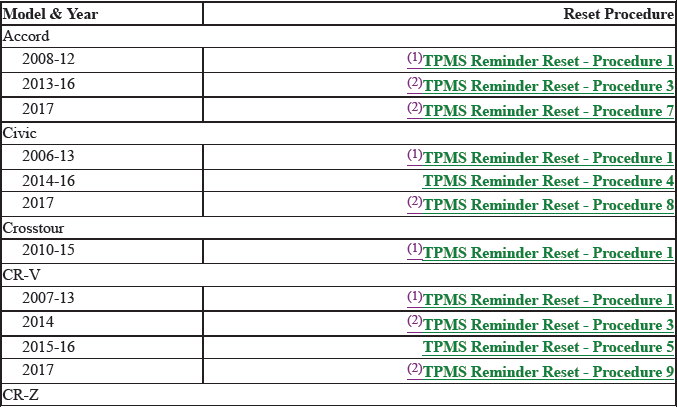
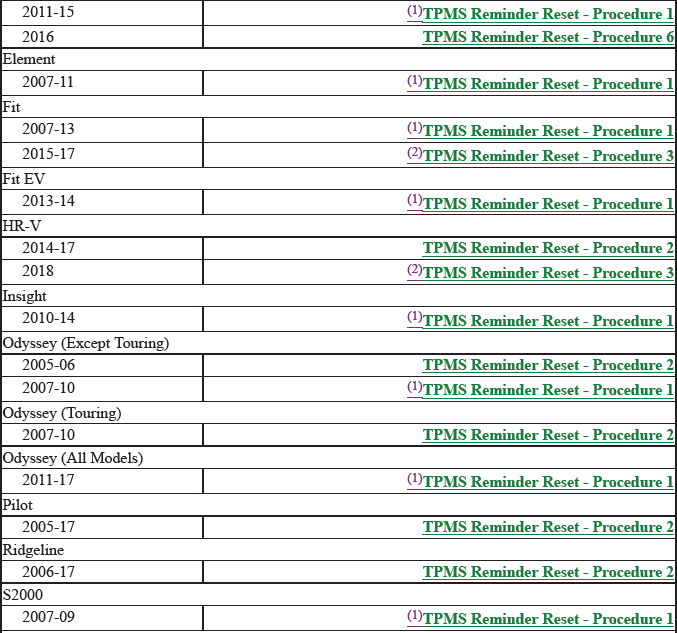
(1) There are no TPMS reset procedures required for these models. Ensure
tires are inflated to
recommend pressure. Tire pressure sensor IDs need to be memorized if new sensor
or TPMS control
unit is installed.
(2) This vehicle is equipped with an Indirect TPMS that does not use
tire-mounted pressure sensors.
READ NEXT:
 TPMS Reminder Reset - Procedure 1, 2, 3, 4
TPMS Reminder Reset - Procedure 1, 2, 3, 4
TPMS REMINDER RESET - PROCEDURE 1
NOTE: There is no TPMS reset procedure when re-inflating tires to the
correct
specification. Ensure tires are inflated to recommend pressure, and the TPMS
indicator
 TPMS Reminder Reset - Procedure 5, 6, 7, 8, 9
TPMS Reminder Reset - Procedure 5, 6, 7, 8, 9
TPMS REMINDER RESET - PROCEDURE 5
NOTE: Make sure the tire pressure is properly adjusted to the specified
tire pressure
listed on the doorjamb label before doing the TPMS calibration.
The calibration
SEE MORE:
 "O"
"O"
OBD
On-Board Diagnostic System
PBD (F)/(P)
Full/Partial On-Board Diagnostic
OC
Oxidation Catalytic Converter
OHC
Overhead Cam
ORVR
On-Board Refueling Vapor Recovery
ORVR-COV
ORVR Cut-Off Valve
ORVR-CV
ORVR Control Valve
ORVR-FAV
ORVR Fresh Air Valve
ORVR-FMV
ORVR Flow Management Valve
ORVR-FTVCV
ORV
 Cylinder Head Replacement
Cylinder Head Replacement
* PLEASE READ THIS FIRST *
NOTE: Examples used in this article are general in nature and do not
necessarily relate
to a specific engine or system. Illustrations and procedures have been chosen
to guide mechanic through engine overhaul process. Descriptions of processes
of cleaning, inspection, asse
© 2019-2026 Copyright www.hohrv2.com

