Honda HR-V: Injector Removal and Installation
Honda HR-V (2015-2021) Service Manual / Engine / Engine Control System & Engine Mechanical - Service Information / Injector Removal and Installation
Removal
1. Fuel Pressure - Relieve
2. Fuel Injector and Rail Assembly - Remove
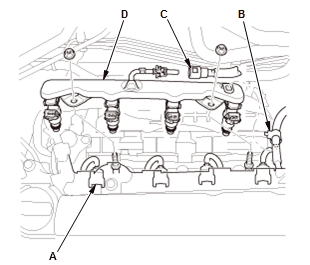
- Disconnect the injector connectors (A).
- Remove the harness clamp (B).
- Disconnect the quick-connect fitting (C).
- Remove the injectors and the fuel rail (D) together.
3. Fuel Injector - Remove
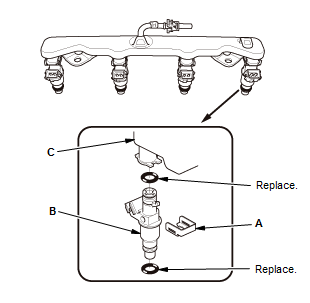
- Remove the injector clips (A) from the injectors (B)
- Remove the injectors from the fuel rail (C).
Installation
1. Fuel Injector - Install
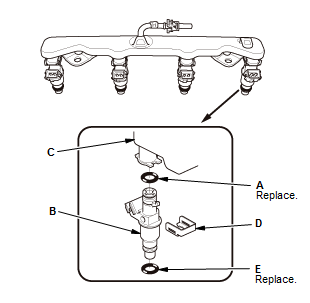
- Coat the new O-rings (black) (A) with clean engine oil, and insert the injectors (B) into the fuel rail (C)
- Install the injector clips (D)
- Coat the new injector O-rings (brown) (E) with clean engine oil.
2. Fuel Injector and Rail Assembly - Install
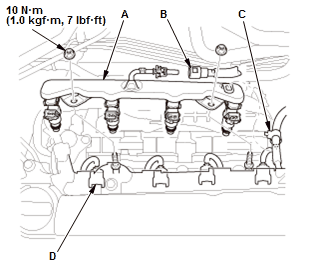
- Install the injectors and the fuel rail (A) together.
- Connect the quick-connect fitting (B).
- Install the harness clamp (C).
- Connect the injector connectors (D).
3. Fuel Leak - Check
- Turn the vehicle to the ON mode, but do not start the engine. After the fuel pump runs for about 2 seconds, the fuel rail will be pressurized. Repeat this two or three times, then check for fuel leakage.
READ NEXT:
 Intake Air Resonator Removal and Installation
Intake Air Resonator Removal and Installation
Removal & Installation
1. Air Intake Duct - Remove
2. Intake Air Resonator Mounting Bolt - Remove
3. Left Front Splash Shield - Remove
4. Left Front Inner Fender - Remove - Refer to: Front Inner
 Knock Sensor Removal and Installation
Knock Sensor Removal and Installation
Removal & Installation
1. Intake Manifold - Remove
2. Knock Sensor - Remove
Fig. 28: Knock Sensor Location With Torque Specifications
Disconnect the connector (A)
Remove the knock sensor (B).
 PCM Removal and Installation
PCM Removal and Installation
Removal
NOTE:
Make sure the HDS or the MVCI has the latest HDS software version.
If you are replacing the PCM after substituting a known-good PCM,
reinstall the original PCM, then do
this proced
SEE MORE:
 DTC B1275, B1276, B1277, B1278 : Headlight Malfunctions
DTC B1275, B1276, B1277, B1278 : Headlight Malfunctions
DTC (MICU)
NOTE : If you are troubleshooting multiple DTCs, be sure to follow the
instructions in B-CAN System
Diagnosis Test Mode A - Refer to: Body Electrical Troubleshooting - B-CAN System
Diagnosis Test Mode
A - Initial Communication and DTC Checks.
1. Problem verification:
Check the parame
 DTC Troubleshooting, Testing
DTC Troubleshooting, Testing
DTC TROUBLESHOOTING
FORWARD COLLISION WARNING (FCW) DTC TROUBLESHOOTING INDEX
LANE DEPARTURE WARNING (LDW) DTC TROUBLESHOOTING INDEX
TESTING
MULTIPURPOSE CAMERA UNIT UPDATE
Any one of the above updating tools can be used.
Special Tools Required
MVCI unit with
the latest control
module (CM)
update
© 2019-2026 Copyright www.hohrv2.com

