Honda HR-V: Maintenance
Honda HR-V (2015-2021) Service Manual / General Information / Maintenance
MAINTENANCE MAIN ITEMS (KA/KC MODELS)
If the message "SERVICE" does not appear more than 12 months after the display is reset, change the engine oil every year.
NOTE:
- Independent of the maintenance messages in the information display and multi-information display, replace the brake fluid every 3 years.
- Inspect idle speed every 160, 000 miles (256, 000 km).
- Adjust the valves during services A, B, 1, 2, or 3 if they are noisy.
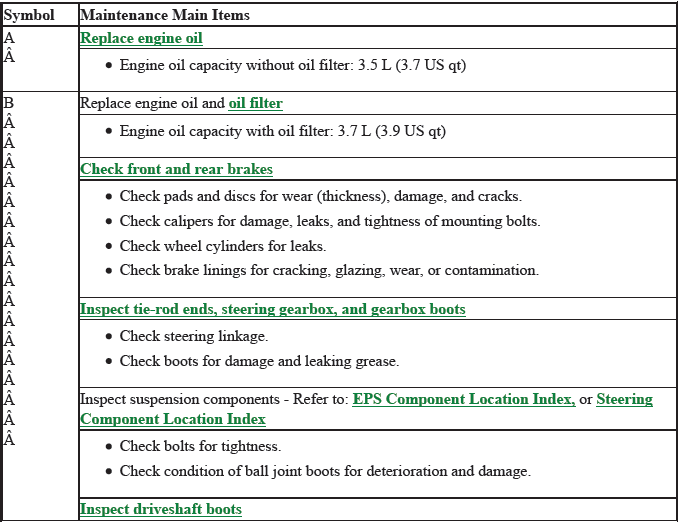
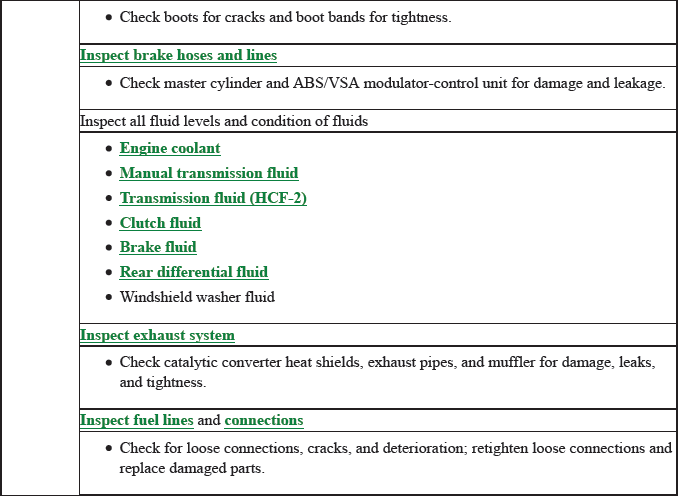
NOTE: According to state and federal regulations, failure to do the maintenance items marked with an asterisk (*) will not void the customer's emissions warranties. However, Honda recommends that all maintenance services be done at the recommended interval, to ensure long-term reliability.
MAINTENANCE SUB ITEMS (KA/KC MODELS)
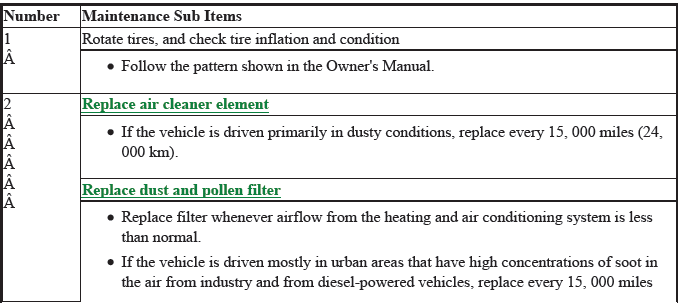
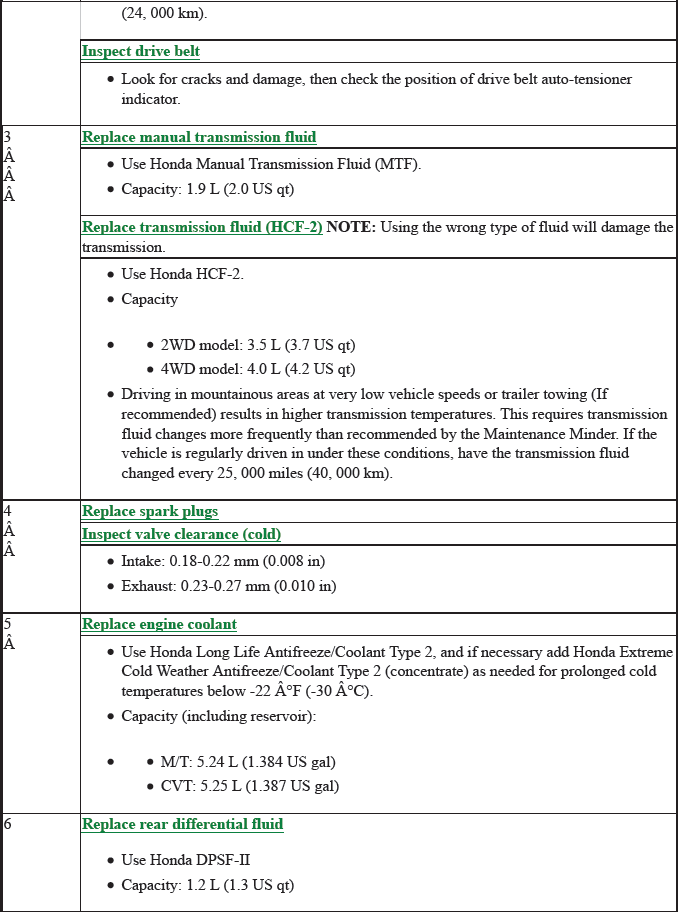
READ NEXT:
 Emissions Maintenance Reminder
Emissions Maintenance Reminder
NOTE: To determine the appropriate reset procedure, refer to EMISSIONS
MAINTENANCE REMINDER RESET INDEX.
EMISSIONS MAINTENANCE REMINDER RESET INDEX
EMISSIONS MAINTENANCE REMINDER RESET - PROCEDURE 1
 Engine Oil Replacement Reminder
Engine Oil Replacement Reminder
NOTE: To determine the appropriate reset procedure, refer to ENGINE OIL
REPLACEMENT REMINDER RESET INDEX.
ENGINE OIL REPLACEMENT REMINDER RESET INDEX
(1) Beginning with 2012 models, Honda no longer
SEE MORE:
 Rear Differential Pressure Test (AWD)
Rear Differential Pressure Test (AWD)
Test
NOTE: Before doing the pressure test, check the following conditions.
Check that the AWD system indicator does not come on. If it does, check
for AWD with intelligent control system DTCs.
Check the rear differential fluid level.
Check for rear differential fluid leaks at the rear different
 Door Key Cylinder Switch Test
Door Key Cylinder Switch Test
Test
1. Driver's Door Panel - Remove
2. Driver's Door Key Cylinder Switch - Test
Disconnect the connector (A).
Check for continuity between the terminals in each
switch position according to the table.
If the continuity is not as specified, the door key
cylinder switch is faulty; replace the
© 2019-2026 Copyright www.hohrv2.com

