Honda HR-V: Engine Oil Replacement Reminder
Honda HR-V (2015-2021) Service Manual / General Information / Reminder Indicator (Reset Procedures) / Engine Oil Replacement Reminder
NOTE: To determine the appropriate reset procedure, refer to ENGINE OIL REPLACEMENT REMINDER RESET INDEX.
ENGINE OIL REPLACEMENT REMINDER RESET INDEX
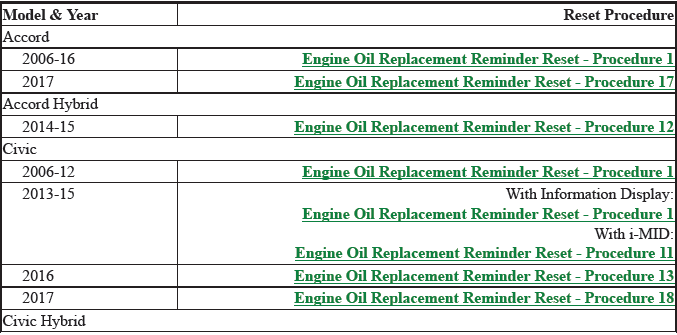
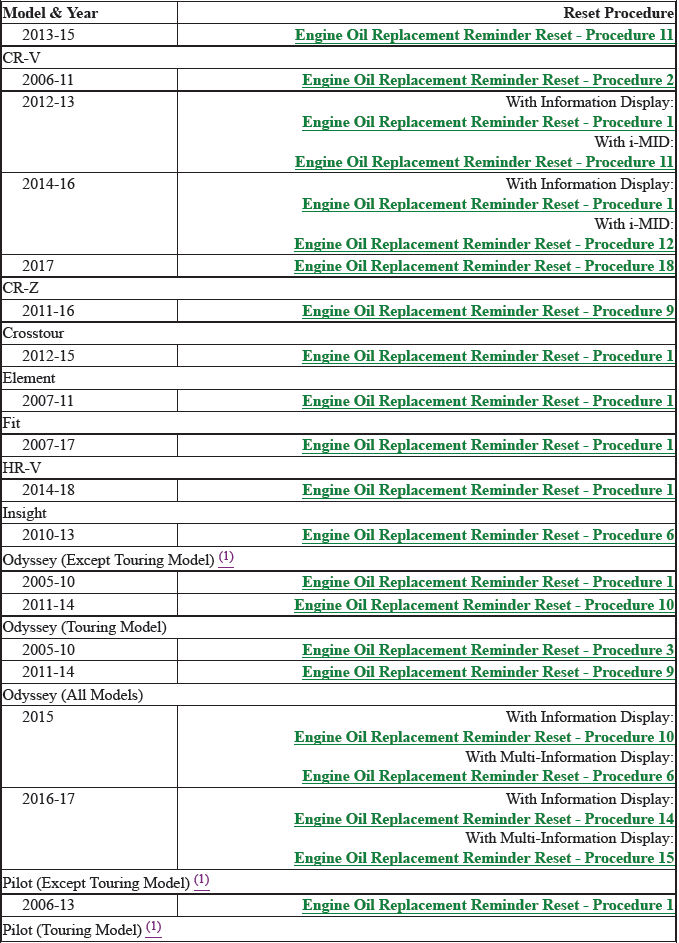
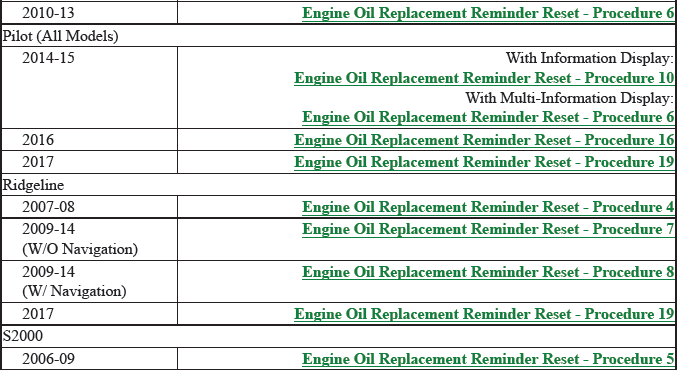
(1) Beginning with 2012 models, Honda no longers indicates whether the higher-end Multi-Information Display, that was previously only installed in the Touring models, continues to be available only in Touring. If you find a non-Touring model with a Multi-Information Display (identified by the steering wheel controls), use the Touring reset procedure.
- Engine Oil Replacement Reminder Reset - Procedure 1, 2, 3, 4, 5, 6, 7, 8
- Engine Oil Replacement Reminder Reset - Procedure 9, 10, 11, 12, 13, 14, 15, 16, 17, 18, 19
READ NEXT:
 Engine Oil Replacement Reminder Reset - Procedure 1, 2, 3, 4, 5, 6, 7, 8
Engine Oil Replacement Reminder Reset - Procedure 1, 2, 3, 4, 5, 6, 7, 8
ENGINE OIL REPLACEMENT REMINDER RESET - PROCEDURE 1
NOTE: For Civic and CR-V, this procedure is for models with the
Information Display.
For 2013-15 Civic and CR-V models with i-MID, see PROCEDURE 1
 Engine Oil Replacement Reminder Reset - Procedure 9, 10, 11, 12, 13, 14, 15,
16, 17, 18, 19
Engine Oil Replacement Reminder Reset - Procedure 9, 10, 11, 12, 13, 14, 15,
16, 17, 18, 19
ENGINE OIL REPLACEMENT REMINDER RESET - PROCEDURE 9
1. Turn the ignition switch to ON (II).
NOTE: If system messages are displayed, press the INFO button to cancel
the
display.
2. Push the ARROW butt
 Maintenance Service Reminder
Maintenance Service Reminder
NOTE: To determine the appropriate reset procedure, refer to MAINTENANCE
SERVICE
REMINDER RESET INDEX.
MAINTENANCE REQUIRED REMINDER LIGHT RESET INDEX
MAINTENANCE SERVICE REMINDER RESET - PROCEDURE
SEE MORE:
 DTC Troubleshooting U0401-68: PCM Malfunction
DTC Troubleshooting U0401-68: PCM Malfunction
NOTE: Before you troubleshoot, review the how to troubleshoot the
electric parking brake system.
1. Problem verification:
Turn the vehicle to the ON mode.
Clear the DTC with the HDS.
Turn the vehicle to the OFF (LOCK) mode, then to the ON mode.
Check for DTCs with the HDS.
Is DTC U0401-68 i
 DTC U1281, U128D (Keyless Access Control Unit)
DTC U1281, U128D (Keyless Access Control Unit)
NOTE:
Refer to the DTC code shown on the display, and then inspect the
connectors and terminals based on the
instructions in the table below.
The DTC may be stored due to the grounding failure or the power source
failure at the transmitting
control unit (the grounding inspection and the pow
© 2019-2026 Copyright www.hohrv2.com

