Honda HR-V: Maintenance Service Reminder
NOTE: To determine the appropriate reset procedure, refer to MAINTENANCE SERVICE REMINDER RESET INDEX.
MAINTENANCE REQUIRED REMINDER LIGHT RESET INDEX
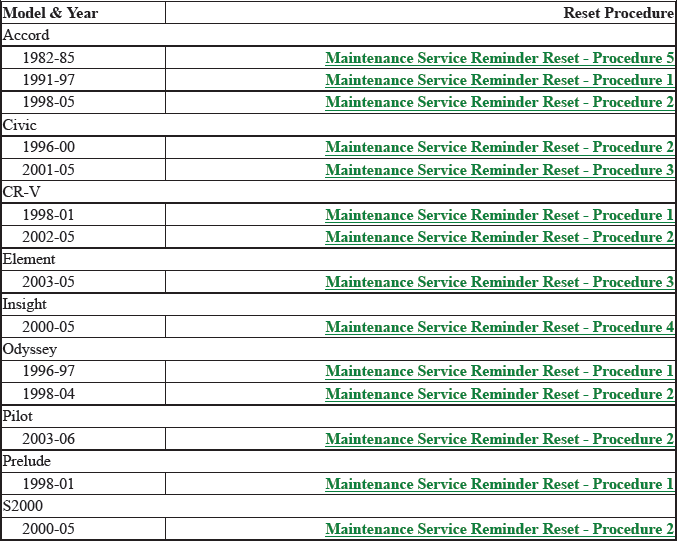
MAINTENANCE SERVICE REMINDER RESET - PROCEDURE 1
1. At each 7500 mile service interval, the MAINTENANCE REQUIRED light will change from Green to Yellow. If service is not performed (and light is not reset), the MAINTENANCE REQUIRED light will change from Yellow to Red.
2. When service has been completed, reset MAINTENANCE REQUIRED reminder light. To reset reminder light, turn ignition off. Insert ignition key in slot provided to the right of tachometer (or beside the indicator). See Fig. 14.
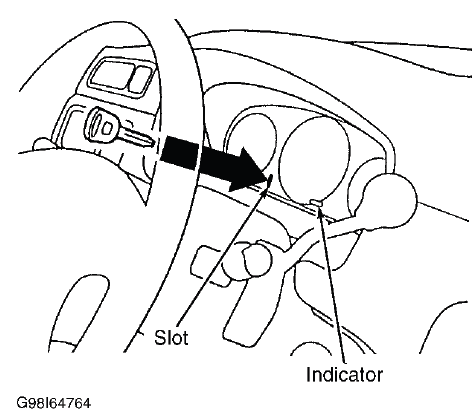
Fig. 14: Maintenance Reminder Light Reset
MAINTENANCE SERVICE REMINDER RESET - PROCEDURE 2
To reset MAINT REQ'D indicator light, turn ignition switch to OFF position. Push and hold the SELECT/RESET button and turn ignition switch to ON (II) position. Continue to hold button for more than 10 seconds or until MAINT REQ'D light goes out.
MAINTENANCE SERVICE REMINDER RESET - PROCEDURE 3
1. For the first 8000 miles after maintenance required indicator is reset, the MAINT REQ'D indicator light illuminates when the ignition is turned on, then will go out after 2 seconds. When mileage is 8000-10,000 miles, the MAINT REQ'D reminder light will illuminate for 2 seconds, then blink for 10 seconds, and then go out. When mileage exceeds 10,000 miles, MAINT REQ'D indicator light illuminates and stays on while ignition switch is in ON (II) position.
2. To reset the MAINT REQ'D indicator light, turn ignition switch to OFF position. Press and hold the SELECT/RESET button. While still holding button, turn ignition switch to ON position, with engine off.
Hold SELECT/RESET button for about 10 seconds until indicator resets.
3. If MAINT REQ'D reminder light does not reset, ensure headlights, parking lights, or both are turned off when resetting reminder light. The MAINT REQ'D indicator cannot be reset if any of these lights are on.
If vehicle is equipped with daytime running lights and lights come on when ignition switch is turned to ON (II) position, daytime running lights must be disabled before indicator light can be reset.
MAINTENANCE SERVICE REMINDER RESET - PROCEDURE 4
1. When distance driven since maintenance required indicator was reset is 6000 miles, the MAINT REQ'D reminder light will start to blink. After exceeding 7500 miles without having scheduled maintenance performed and MAINT REQ'D reminder light reset, light will remain on until it is reset.
2. To reset the light, turn ignition switch to OFF position. Press and hold TRIP button, located on lower right side of instrument cluster. While still holding TRIP button, turn ignition switch to ON position with engine off. Hold button for about 10 seconds until indicator resets.
MAINTENANCE SERVICE REMINDER RESET - PROCEDURE 5
Oil, filter and service interval indicator flags/lights activate every 7500 miles. To reset indicators, insert ignition key into appropriate slot below glowing indicator flags/lights at lower right corner of instrument cluster. Push key in until reminder window changes from Red to Green.

