Honda HR-V: Engine Oil Replacement Reminder Reset - Procedure 9, 10, 11, 12, 13, 14, 15, 16, 17, 18, 19
ENGINE OIL REPLACEMENT REMINDER RESET - PROCEDURE 9
1. Turn the ignition switch to ON (II).
NOTE: If system messages are displayed, press the INFO button to cancel the display.
2. Push the ARROW buttons repeatedly until the engine oil life indicator is displayed. See Fig. 7.
3. Select RESET with the ARROW buttons.
4. Press the SEL/RESET button for 10 seconds. The service code will disappear and the engine oil life display will return to 100%.
5. To cancel the oil life reset mode, select CANCEL, then press the SEL/RESET button.
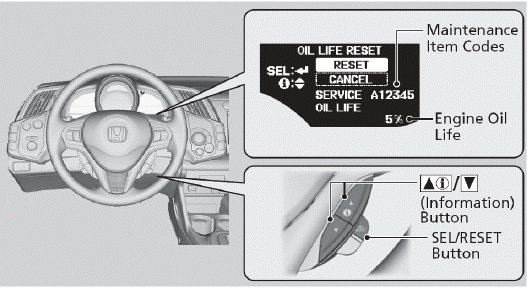
Fig. 7: Resetting Oil Life Display (Maintenance Minder) - Typical
ENGINE OIL REPLACEMENT REMINDER RESET - PROCEDURE 10
Maintenance Minder messages begin appearing when engine oil life is less than 15%. The Maintenance Minder indicator (wrench) stays on in the instrument panel after the engine oil life becomes 0%.
1. Turn the ignition switch to the ON (II) position.
NOTE: Models with the smart entry system have an ENGINE START/STOP button instead of an ignition switch.
2. Press the SELECT/RESET knob (on instrument cluster - lower right) repeatedly until the engine oil life is displayed. On models with steering wheel controls, press SEL/RESET button repeatedly until the engine oil life is displayed.
3. Press the SELECT/RESET knob for about 10 seconds. With steering wheel controls, press and hold the SEL/RESET button for 10 seconds or more. The information display shows the reset mode initial display.
4. Select the OIL LIFE display by pressing and releasing the SELECT/RESET knob. Press the SELECT/RESET knob for a few seconds to enter the oil life reset mode. With steering wheel controls, select RESET with the ARROW buttons to enter the oil life reset mode.
5. Press and hold the SELECT/RESET knob again for 5 seconds. With steering wheel controls, press the SEL/RESET button. The maintenance item codes will disappear and the engine oil life will reset to 100%.
ENGINE OIL REPLACEMENT REMINDER RESET - PROCEDURE 11
Maintenance Minder messages begin appearing on the i-MID when engine oil life is less than 15%. The system message indicator comes on along with the Maintenance Minder message.
1. Turn the ignition switch to ON (II).
2. Press the MENU button to go to VEHICLE INFORMATION. See Fig. 8.
3. Select VEHICLE INFORMATION with the PLUS (+) button, then press the SOURCE button.
4. Press the SOURCE button again to go to the MAINTENANCE INFO screen. The engine oil life appears on the i-MID.
5. Select YES with the MINUS (-) button, then press the SOURCE button. The displayed maintenance items disappear, and the engine oil life display returns to 100%. Any maintenance items that are necessary for this vehicle at the next maintenance service will appear.
6. To cancel the oil life reset mode, select No, then press the SOURCE button.
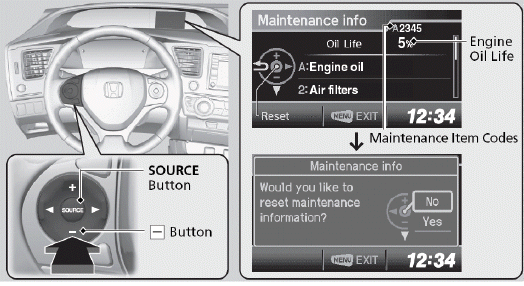
Fig. 8: Resetting Oil Life Display (Maintenance Minder)
ENGINE OIL REPLACEMENT REMINDER RESET - PROCEDURE 12
1. Set the power mode to ON.
2. Press ARROWS button (right side of steering wheel) to select VEHICLE SETTINGS, then press the SEL/RESET button.
3. Press ARROWS button until MAINTENANCE MINDER RESET appears on the display.
4. Press the SEL/RESET button. The MAINTENANCE MINDER reset mode is displayed on the multi-information display.
5.
- To Reset All Due Items At Once : Select ALL DUE ITEMS with the ARROWS button, then press the SEL/RESET button. The displayed maintenance items disappear.
- To Reset Each Item Separately : Select ITEM # ONLY with the ARROWS button, then press the SEL/RESET button. The displayed maintenance item (i.e. #) disappears.
NOTE: To cancel the Maintenance Minder reset mode, select CANCEL, then press the SEL/ RESET button.
You can also reset the Maintenance Minder display using the audio/information screen. With the power mode in ON, press the SETTINGS button. Rotate to select: Vehicle Settings > Maintenance Info. > Maintenance Minder Reset.
ENGINE OIL REPLACEMENT REMINDER RESET - PROCEDURE 13
1. Turn the ignition switch to ON (II).
NOTE: Models with the smart entry system have an ENGINE START/STOP button instead of an ignition switch.
2. Press the DISPLAY/INFORMATION button repeatedly until the Wrench Icon appears. See Fig. 9.
3. Press the ENTER button.
4. Press and hold the ENTER button for about 10 seconds to enter the reset mode.
5. Press the UP/DOWN ARROW buttons to select a maintenance item to reset, or to select ALL DUE ITEMS (You can also select CANCEL to end the process).
6. Press the ENTER button to reset the selected item.
NOTE: Repeat from step 4 for any other items needing to be reset.
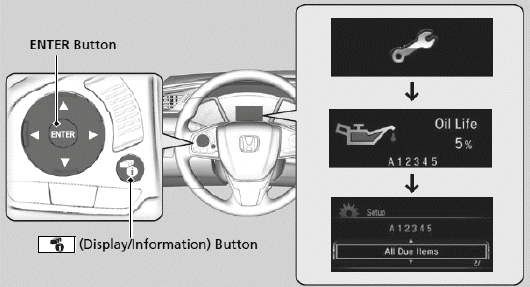
Fig. 9: Resetting Oil Life Display (Maintenance Minder)
ENGINE OIL REPLACEMENT REMINDER RESET - PROCEDURE 14
1. Turn ignition switch to ON (II).
NOTE: Models with the smart entry system have an ENGINE START/STOP button instead of an ignition switch.
2. Press and hold the SELECT/RESET knob for 10 seconds or more The information display shows the reset mode initial display. See Fig. 10.
3. Select oil life with the SELECT/RESET knob.
4. Press and hold the SELECT/RESET knob for a few seconds to enter the oil life reset mode.
5. Press and hold the SELECT/RESET knob for five seconds or more. The displayed maintenance items disappear and the engine oil life display will return to 100%.
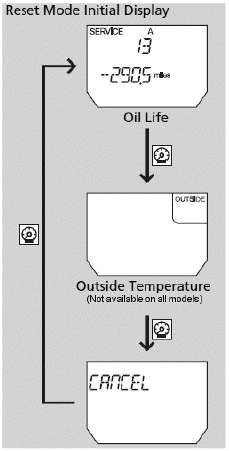
Fig. 10: Reset Mode Initial Display (Maintenance Minder)
ENGINE OIL REPLACEMENT REMINDER RESET - PROCEDURE 15
1. Turn ignition switch to ON (II).
NOTE: Models with the smart entry system have an ENGINE START/STOP button instead of an ignition switch.
2. If system messages are displayed, press the INFO button to cancel the display.
3. Display the engine oil life by repeatedly pressing the SEL/RESET button. See Fig. 11.
4. Press and hold the SEL/RESET button for 10 seconds or more. The oil life reset mode is displayed on the multi-information display.
5. Select RESET with the INFORMATION button, then press the SEL/RESET button. The service code will disappear and the engine oil life display will return to 100%.
6. To cancel the oil life reset mode, select CANCEL, then press the SEL/RESET button.
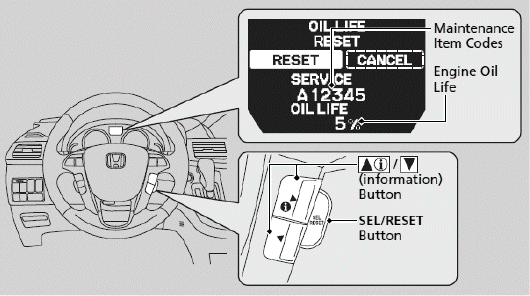
Fig. 11: Reset Mode Initial Display (Maintenance Minder)
ENGINE OIL REPLACEMENT REMINDER RESET - PROCEDURE 16
1. Turn ignition switch to ON (II).
NOTE: Models with the smart entry system have an ENGINE START/STOP button instead of an ignition switch.
2. In the Multi-Information Display (MID), go to the Maintenance Info. group. > Customized Features.
3. Press and hold the RESET button. The oil life reset mode is displayed on the MID. See Fig. 11.
4. Select Reset with the INFORMATION button, then push the RESET button. The displayed maintenance items disappear, and the engine oil life display returns to 100%.
5. To cancel the oil life reset mode, select CANCEL, then press the RESET button.
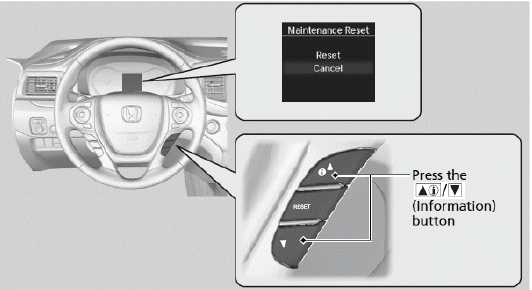
Fig. 12: Resetting Oil Life Display (Maintenance Minder)
ENGINE OIL REPLACEMENT REMINDER RESET - PROCEDURE 17
NOTE: There are three ways to reset the engine oil life, by using the information display select/reset knob, with the audio/information screen, or with the multi-information display screen.
NOTE: The engine oil life and maintenance items can be independently reset with an OEM scan tool.
Information Display Select/Reset Knob Method
1. Turn ignition switch to ON (II).
2. Press SELECT/RESET knob (right side of instrument cluster) repeatedly until engine oil life indicator is displayed.
3. Press SELECT/RESET knob for 10 seconds. Engine oil life indicator and the maintenance item codes will blink.
4. Press SELECT/RESET knob again for 5 seconds. Maintenance items codes will disappear and engine oil life indicator will reset to "100%"
Multi-Information Display Screen Method
1. Press the engine start/stop button to select the ON mode.
2. Press INFO button (right-side steering wheel controls) to select VEHICLE SETTINGS, then press the SEL/RESET button.
3. Press the INFO button until MAINTENANCE RESET appears on the display, then press the SEL/RESET button. The oil life reset mode is displayed on the multi-information display.
NOTE: To cancel the oil life mode, press the INFO button to select CANCEL, then press the SEL/RESET button.
4. Press the INFO button to select RESET, then press the SEL/RESET button. The maintenance item codes will disappear, and the engine oil life will reset to 100%.
Audio/Information Screen Method
1. Turn the ignition switch to ON (II), or press the engine start/stop button to select the ON mode.
2. Press the SETTINGS button, then rotate the Selector Knob to select vehicle settings, then select maintence items.
3. Follow the screen prompts to reset the engine oil life.
ENGINE OIL REPLACEMENT REMINDER RESET - PROCEDURE 18
NOTE: You can reset all maintenance items by batch, or you can select and reset each maintenance item individually on the display.
NOTE: The engine oil life and maintenance items can be independently reset with the HDS.
With Information Display
1. Turn the ignition switch to the ON (II) position.
2. Press the SELECT/RESET knob (on instrument cluster - right side) repeatedly until the engine oil life is displayed
3. Press the SELECT/RESET knob for about 10 seconds. The engine oil life and the maintenance item codes will blink to show it is in reset mode.
4. If you reset all the maintenance items shown on the display, press and hold the SEL/RESET knob for 5 seconds or more. If you reset each maintenance item individually, select an item (complete list of maintenance main items and sub items) you wish to reset by rotating the SEL/RESET knob, and press and hold the knob for 5 seconds or more.
5. The maintenance item codes will disappear and the engine oil life will reset to 100%.
With Multi-Information Display
1. Turn the vehicle to the ON mode.
2. If system messages are displayed, press the INFORMATION switch (see Fig. 13) or Audio Remote/Multi- Information Display Switch to cancel the display until the MAINTENANCE MINDER icon is displayed, then press the SOURCE/ENTER button.
3. Display shows the remaining engine oil life, and then press and hold the SOURCE/ENTER button for 10 seconds or more. The MAINTENANCE RESET mode appears on the multi-information display.
NOTE: To cancel the MAINTENANCE RESET mode, press the Audio Remote/Multi- Information Display Switch to select CANCEL, then press the SOURCE/ENTER button.
4. If you reset all the maintenance items shown on the display, select "All Due Items" by pressing the Audio Remote/Multi-Information Display Switch and press the SOURCE/ENTER button. If you reset each maintenance item individually, select an item (complete list of maintenance main items and sub items) you wish to reset by pressing the Audio Remote/Multi-Information Display Switch and press the SOURCE/ENTER button.
5. The maintenance item codes will disappear, and the engine oil life will reset to 100%.
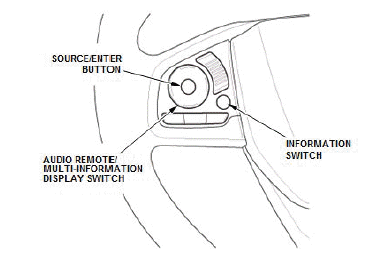
Fig. 13: Resetting Oil Life Display (Steering Wheel Controls)
ENGINE OIL REPLACEMENT REMINDER RESET - PROCEDURE 19
NOTE: The engine oil life and maintenance items can be independently reset with the HDS.
1. Press the engine start/stop button to select the ON mode.
2. Push the INFO button (right-side steering wheel controls) repeatedly untill the engine oil life indicator is displayed.
3. Press and hold the SEL/RESET button for about 10 seconds. The Maintenance Reset screen appears on the multi-information display.
NOTE: To cancel the oil life mode, press the INFO button to select CANCEL, then press the SEL/RESET button.
4. Press the INFO button to select RESET, then press the SEL/RESET button. The maintenance item codes will disappear, and the engine oil life will reset to 100%.

